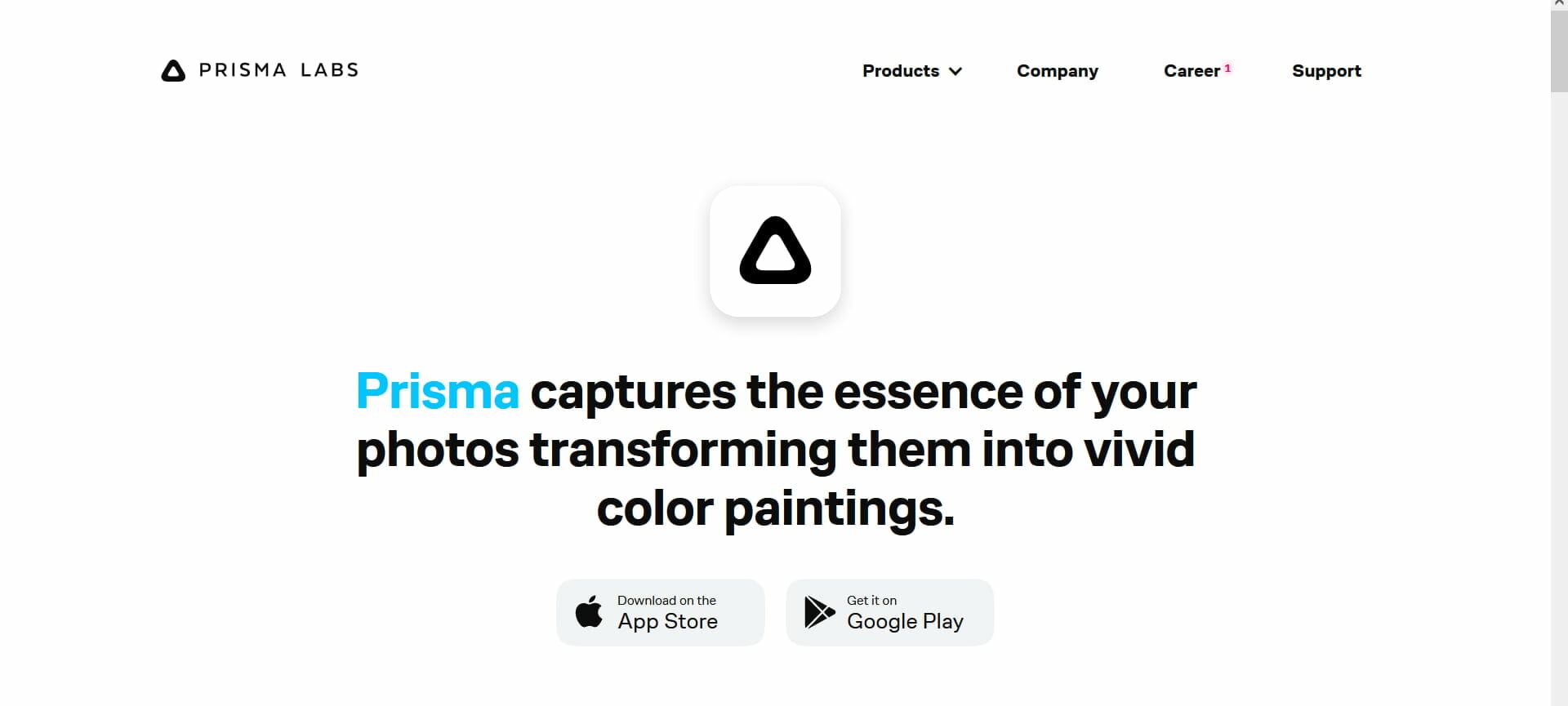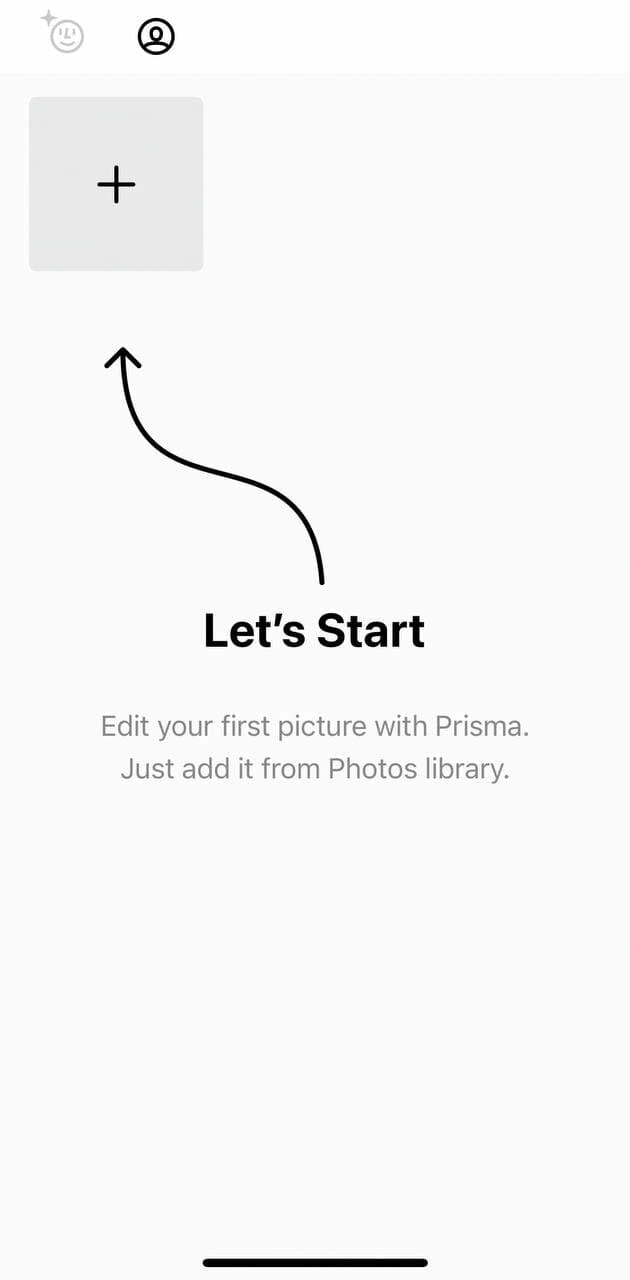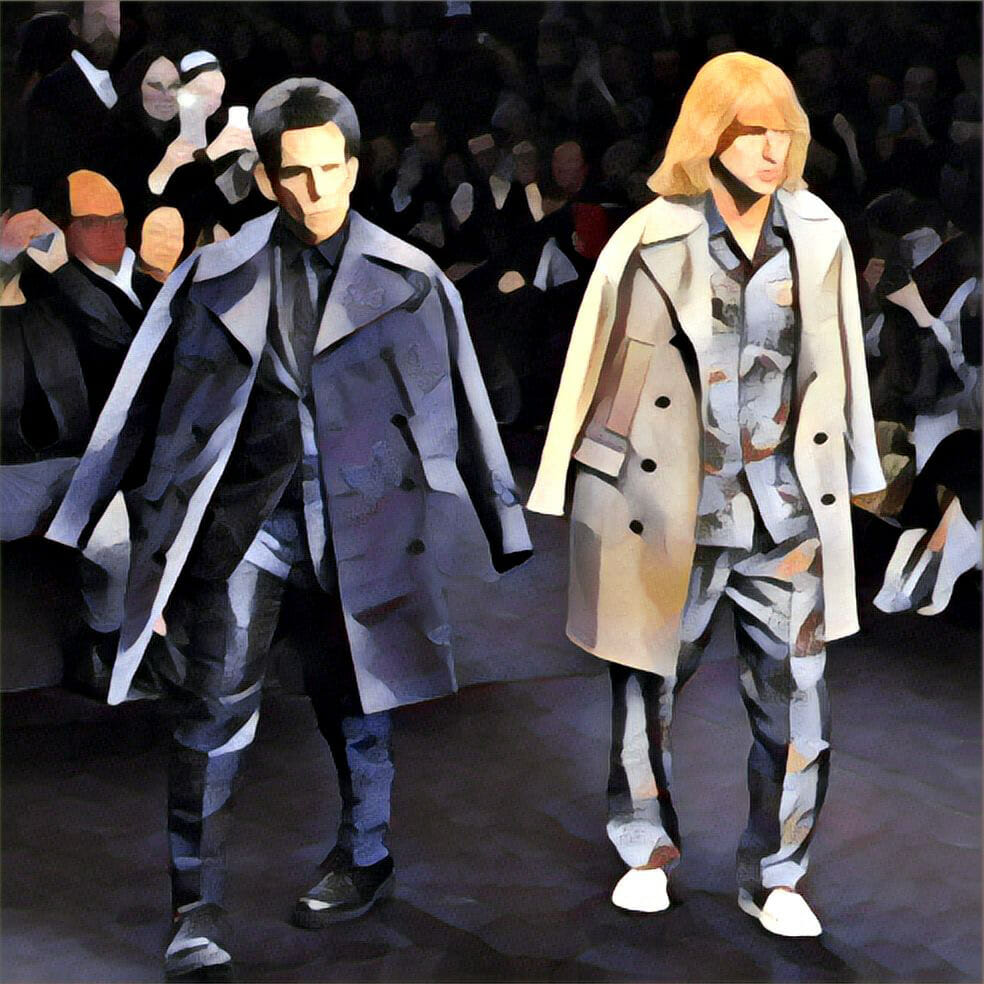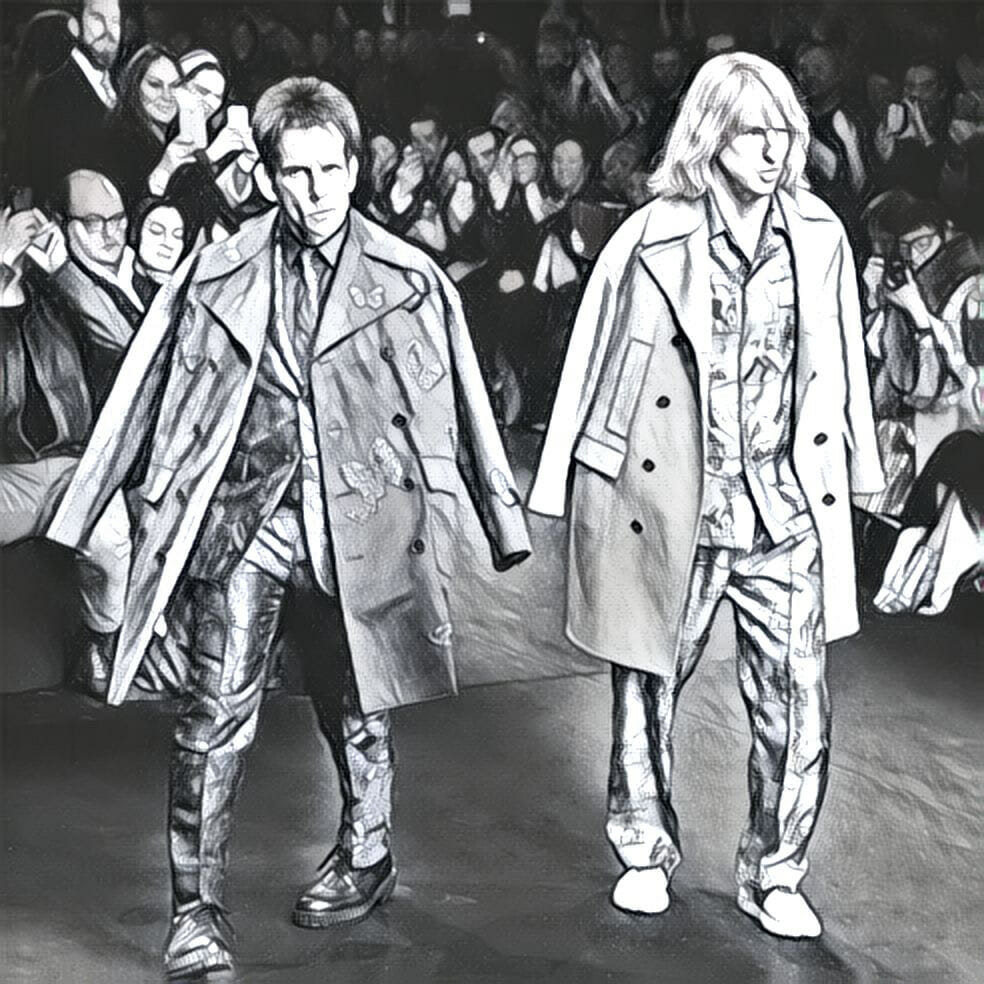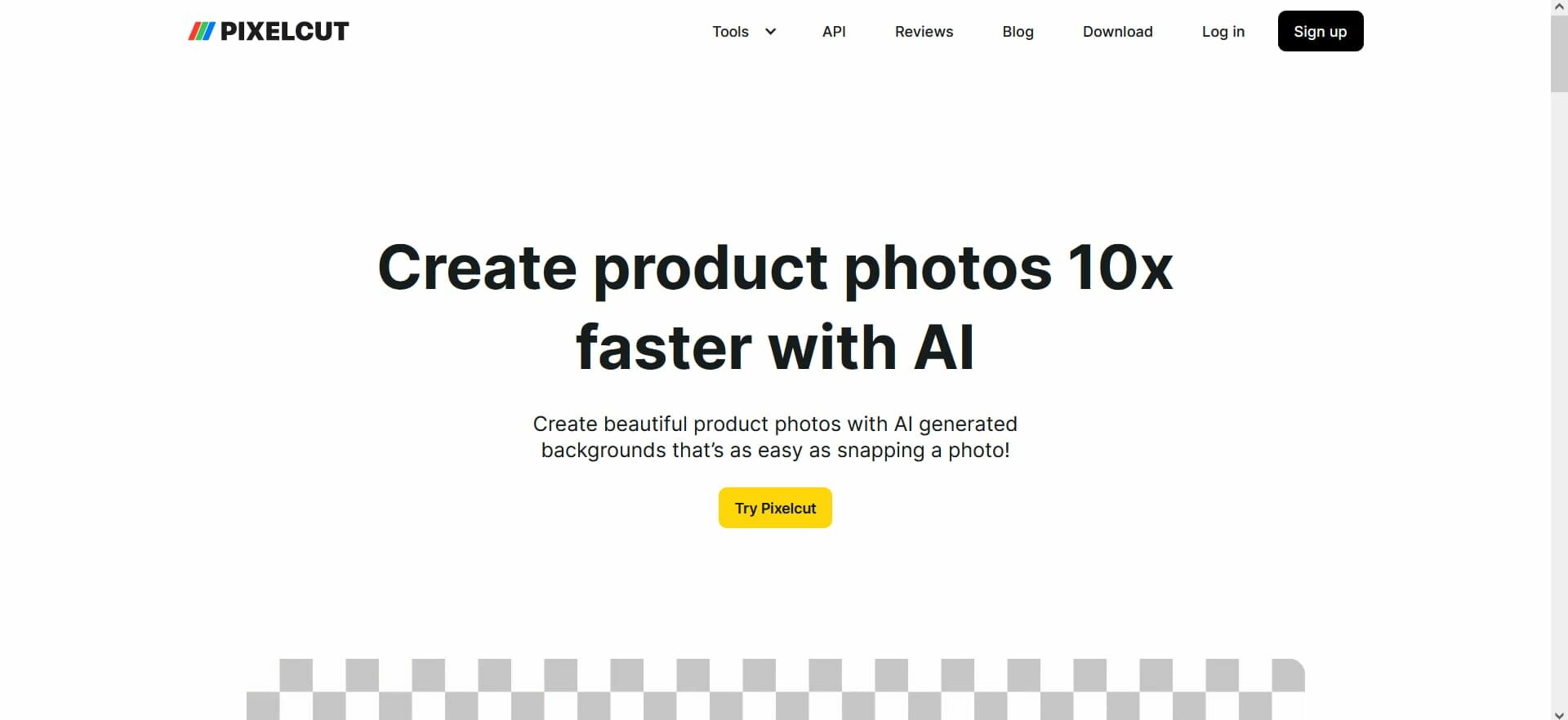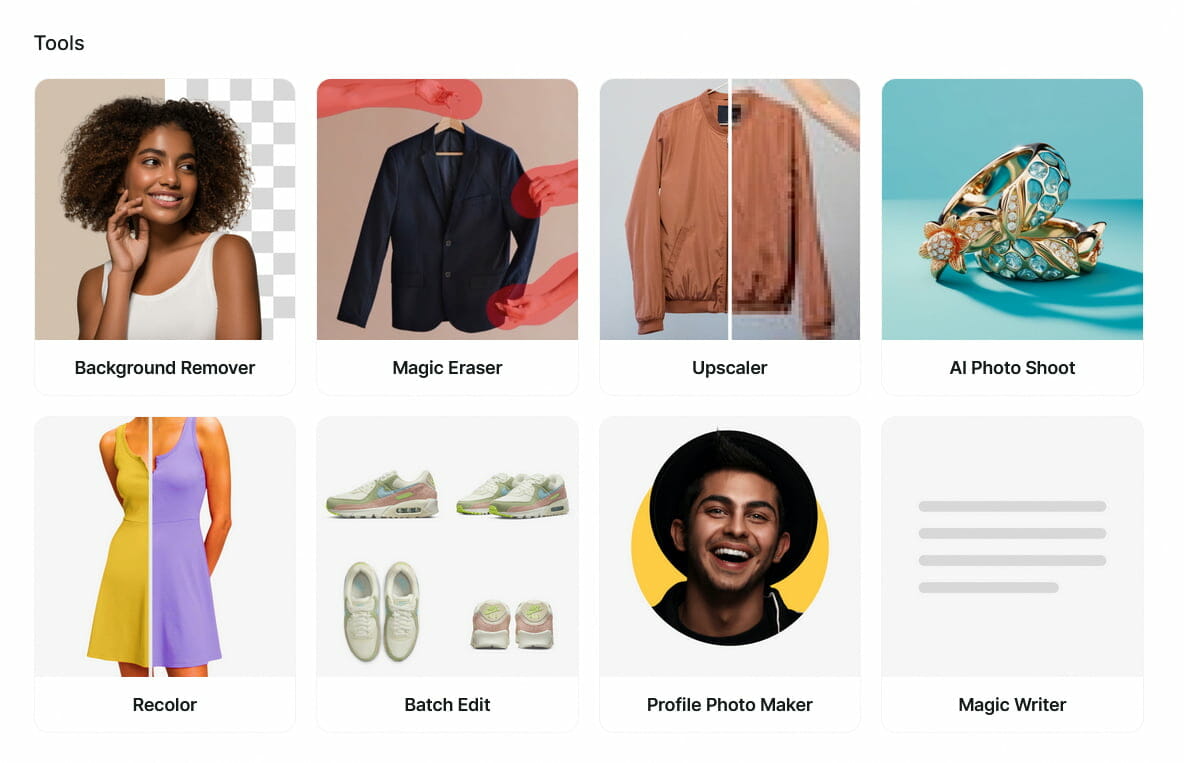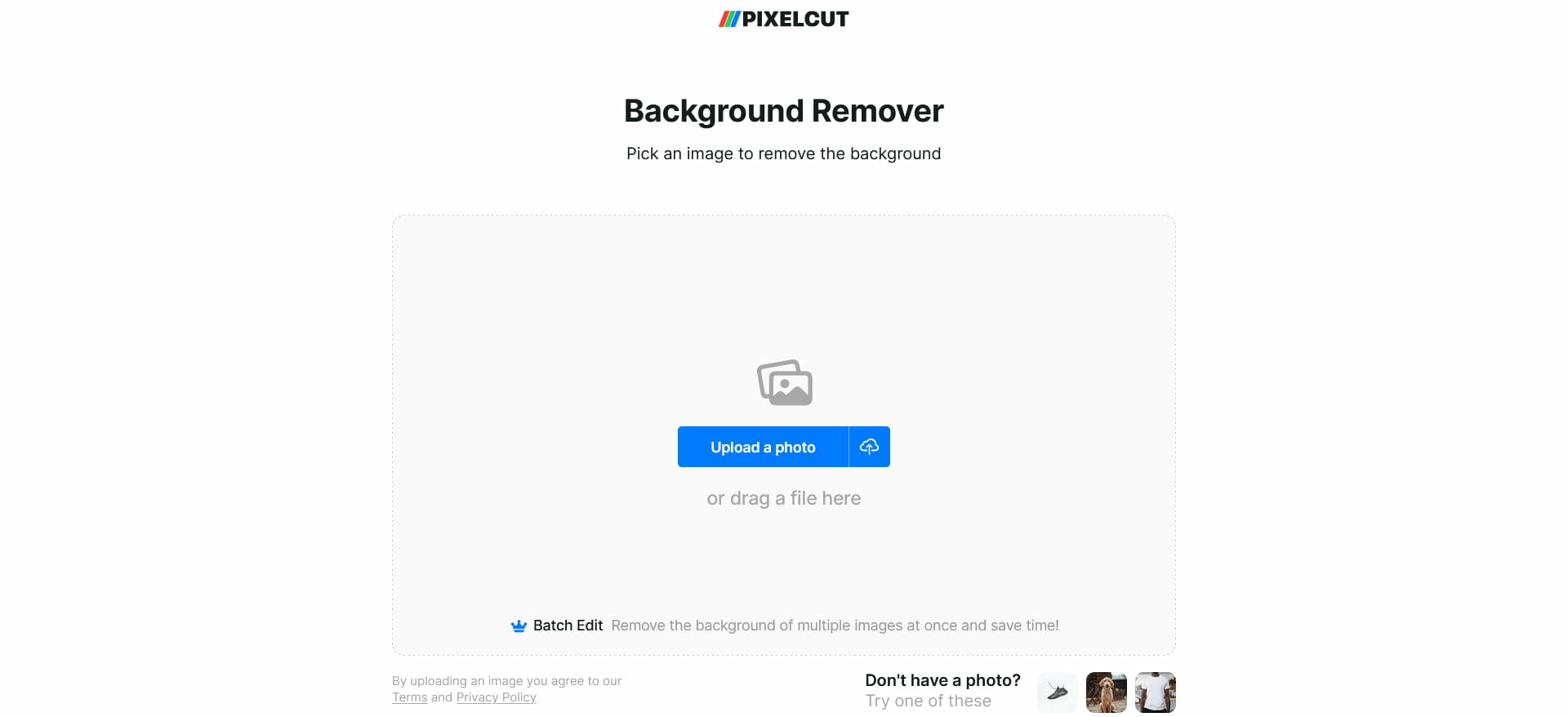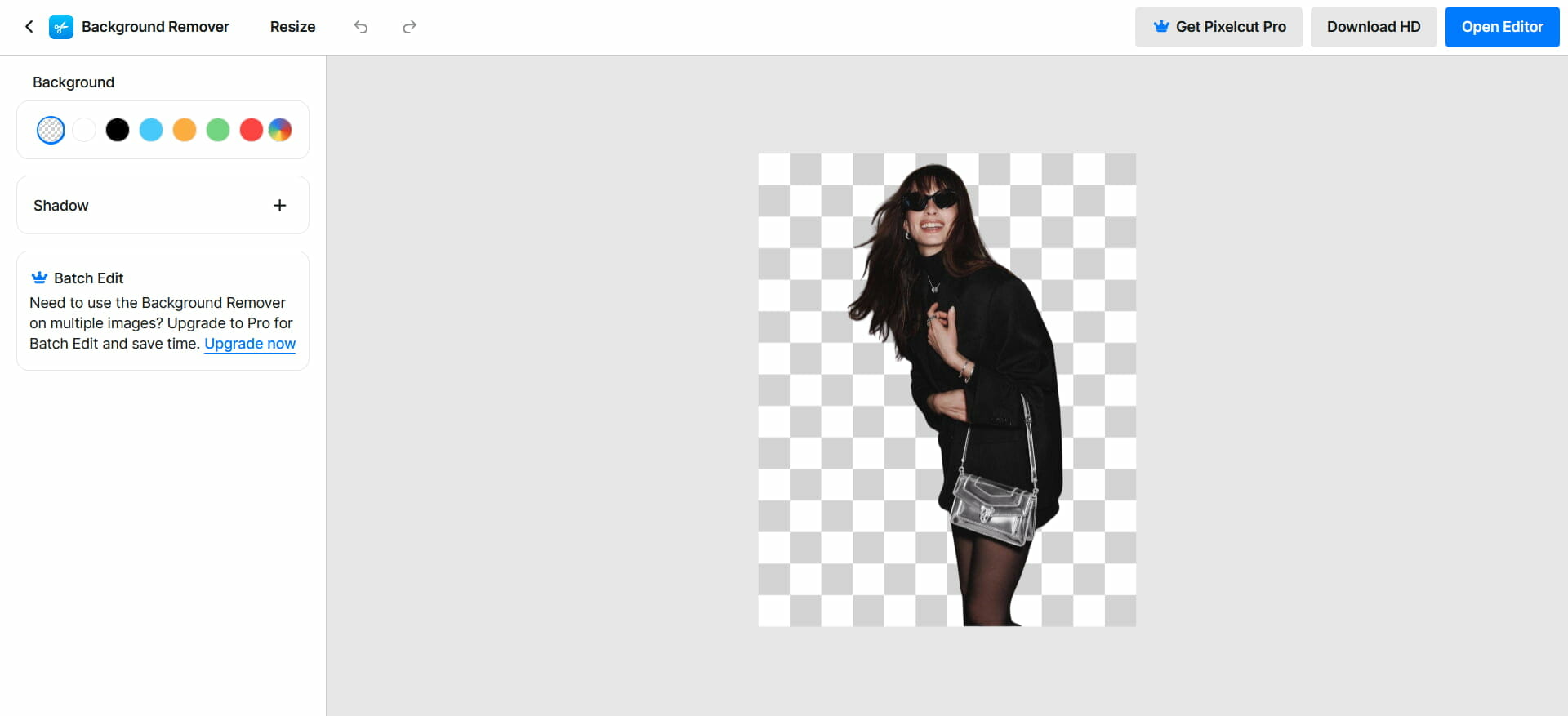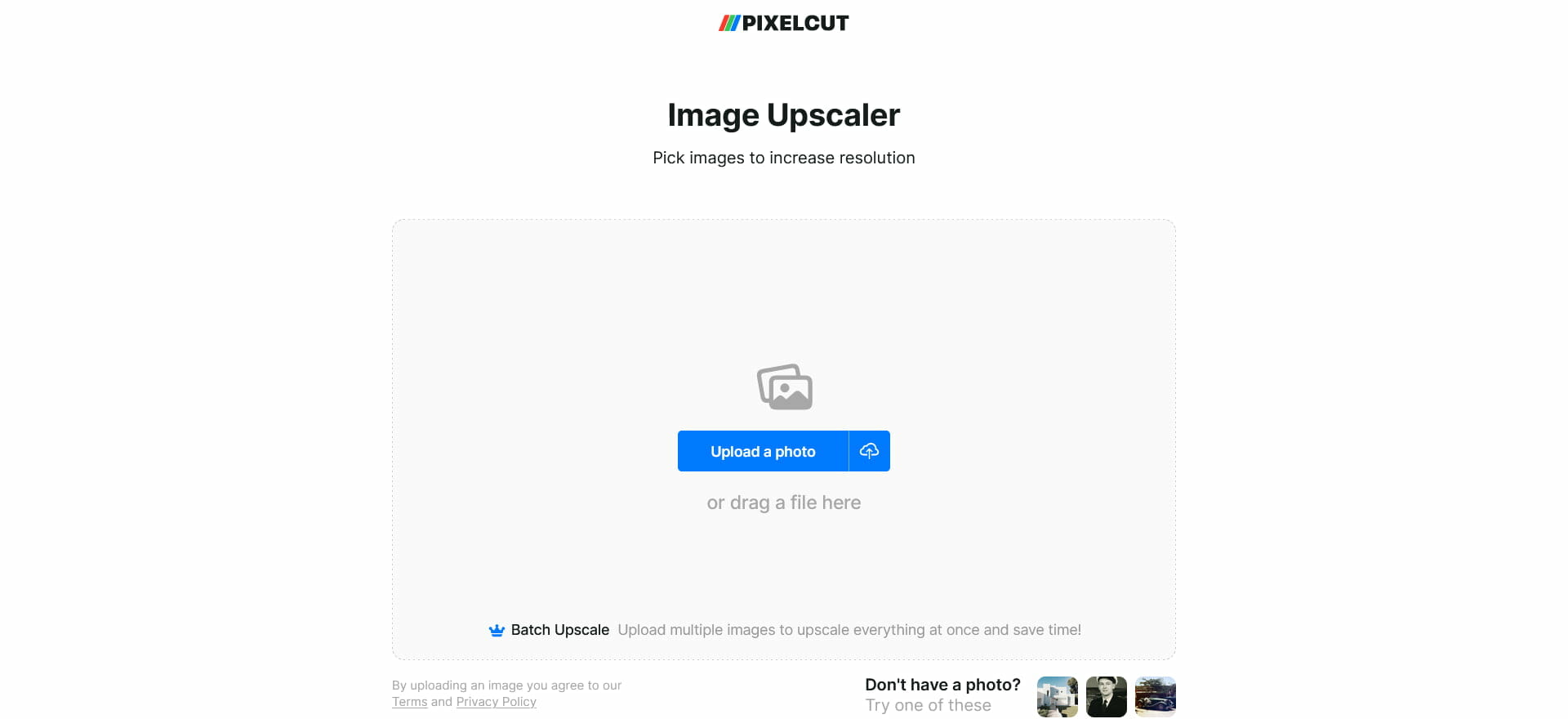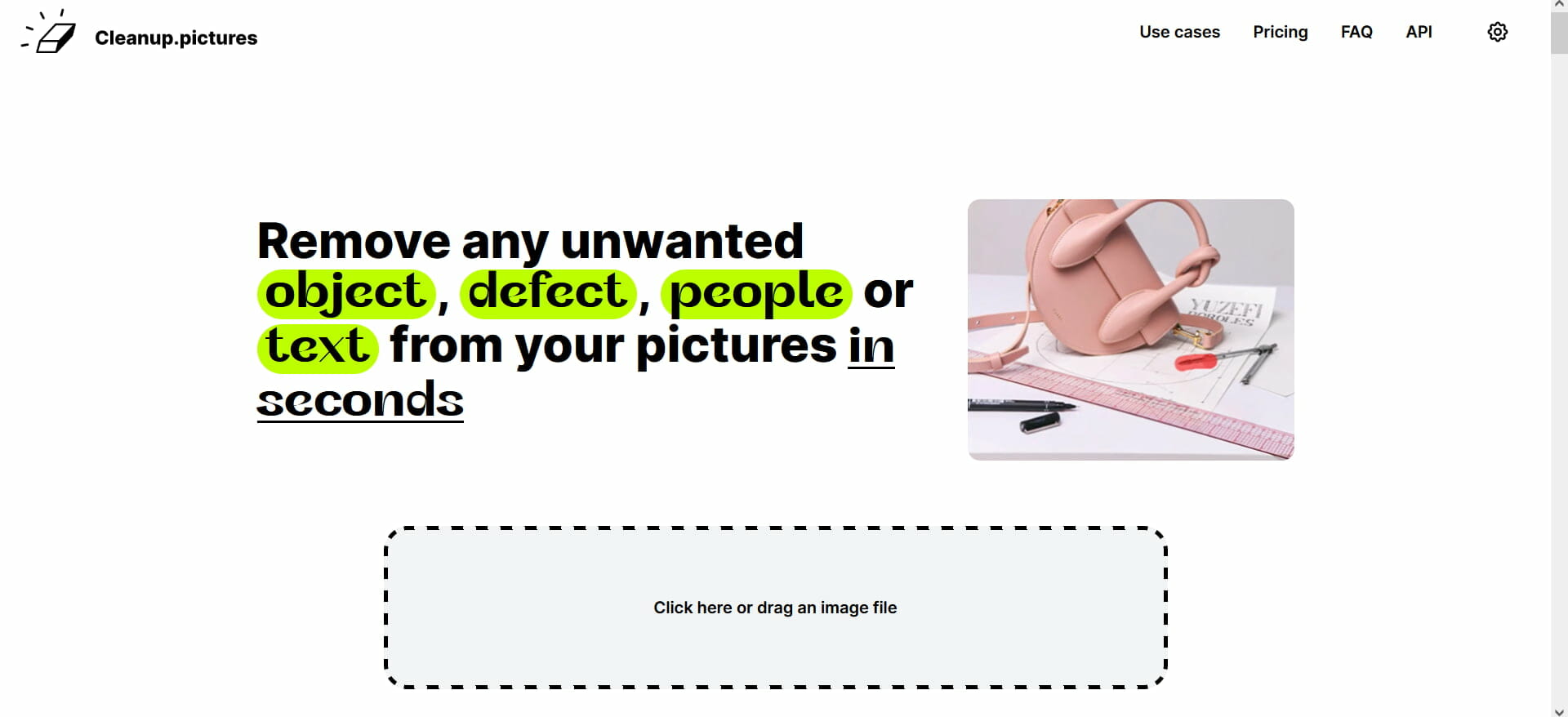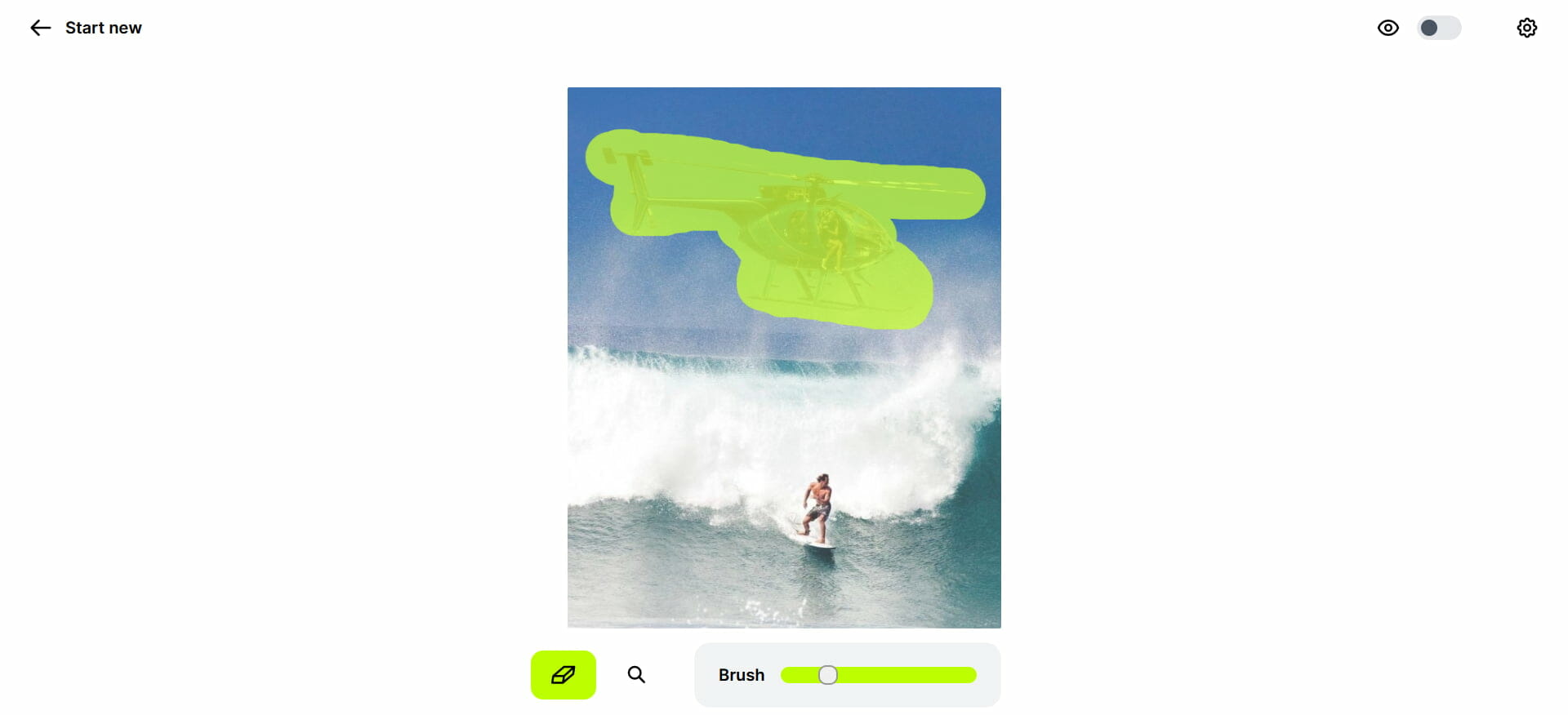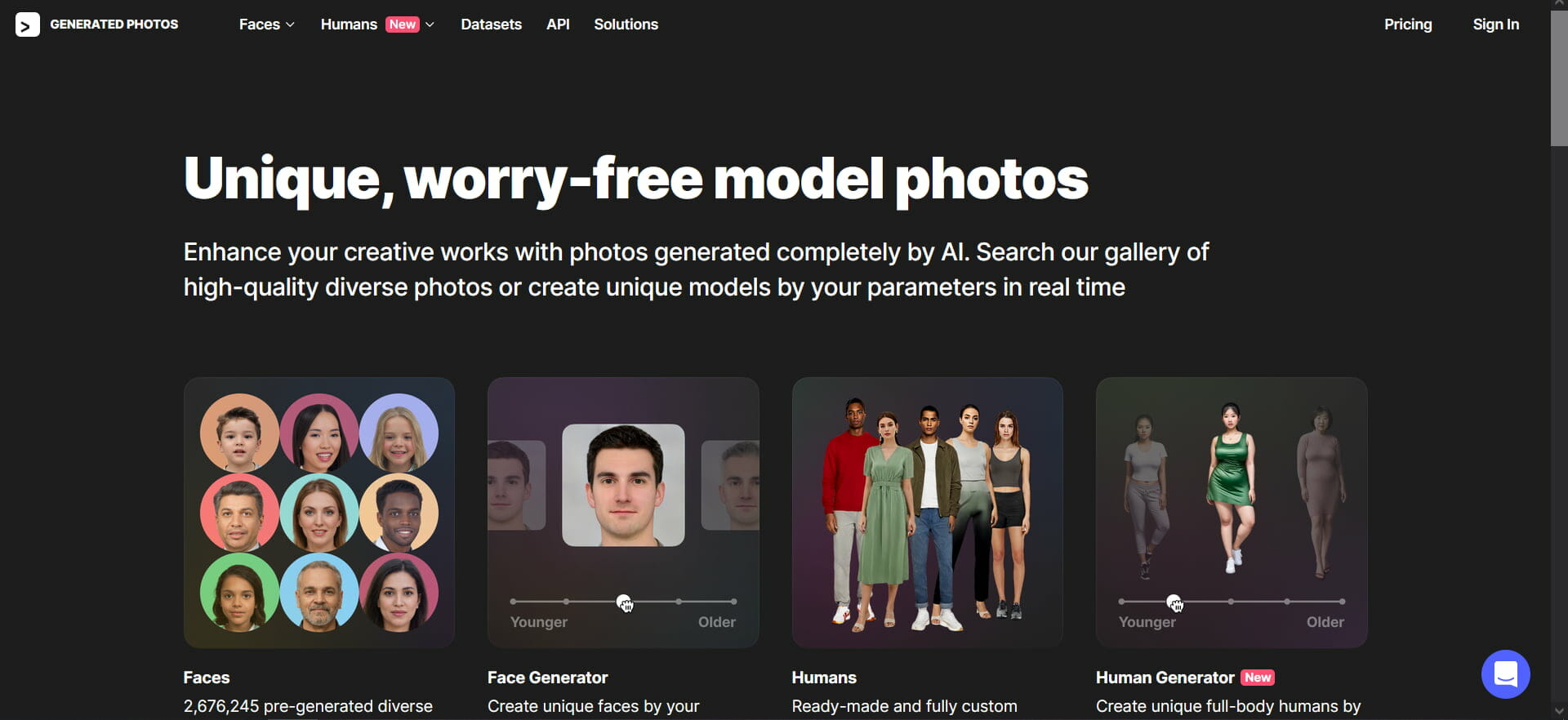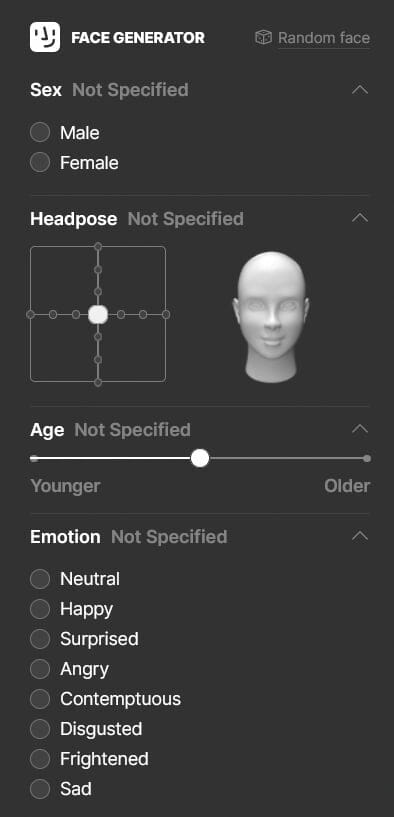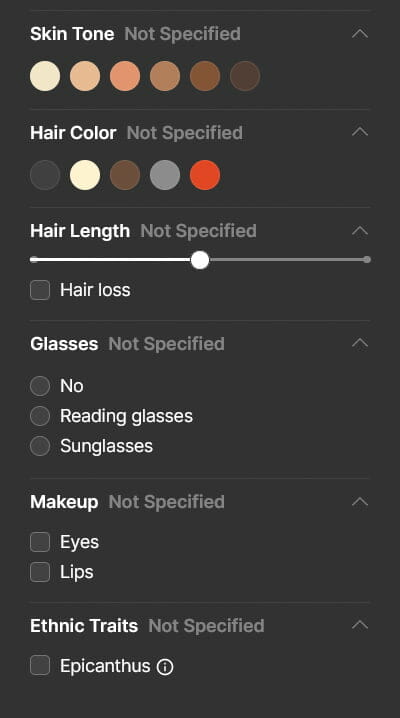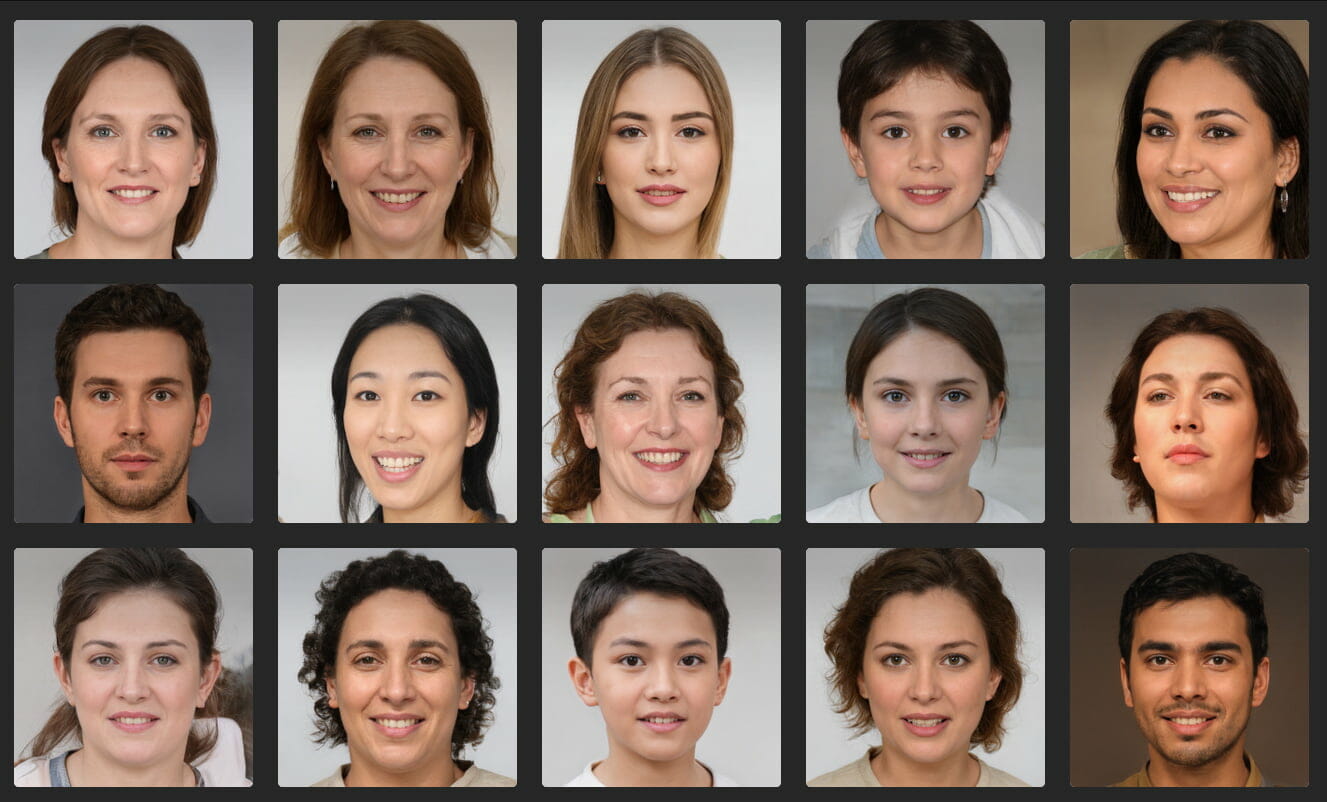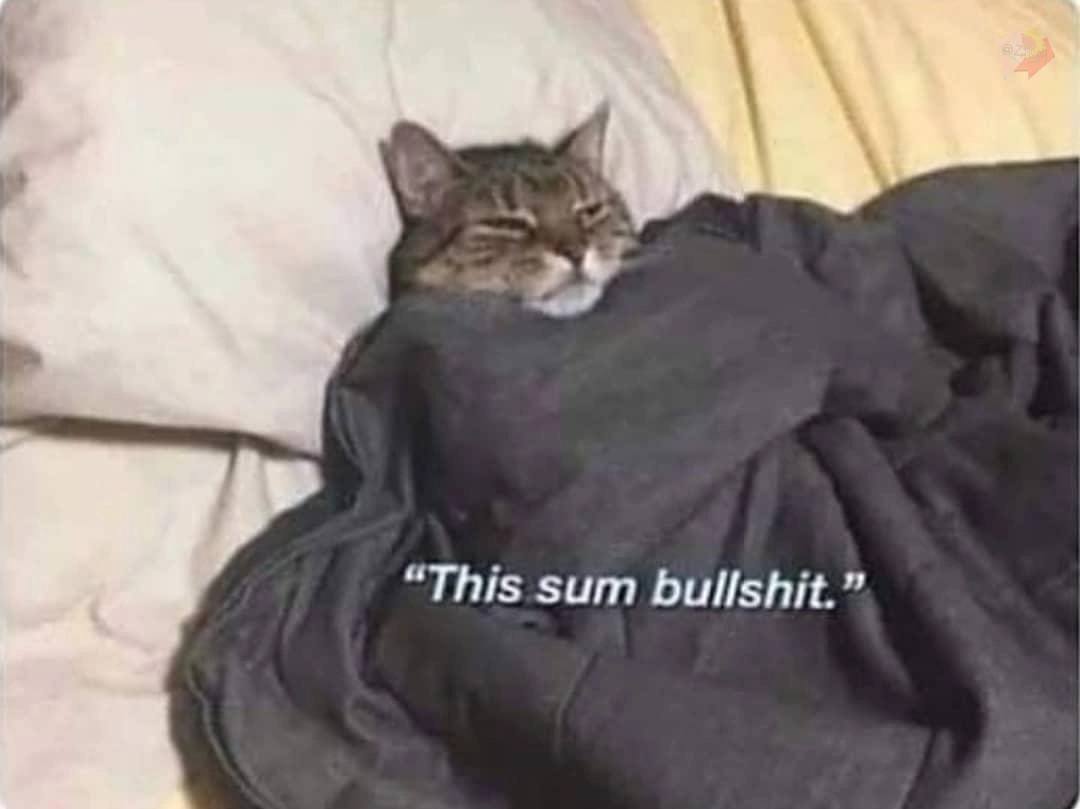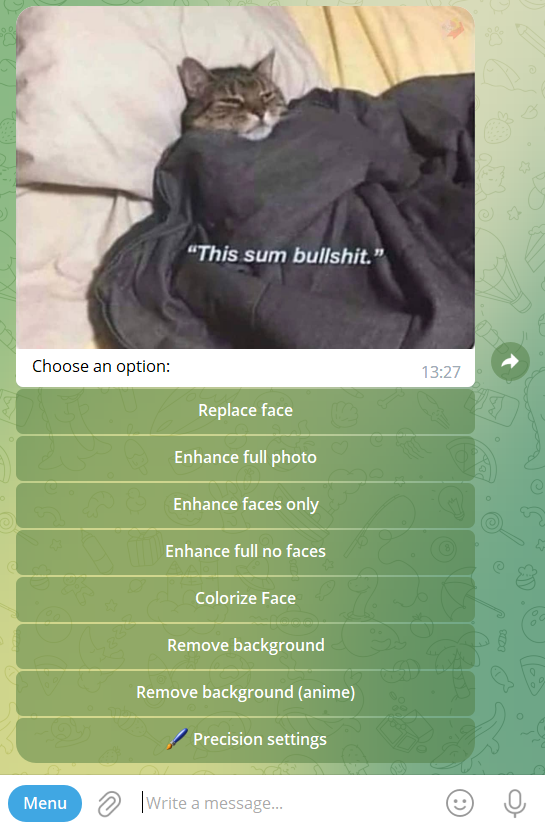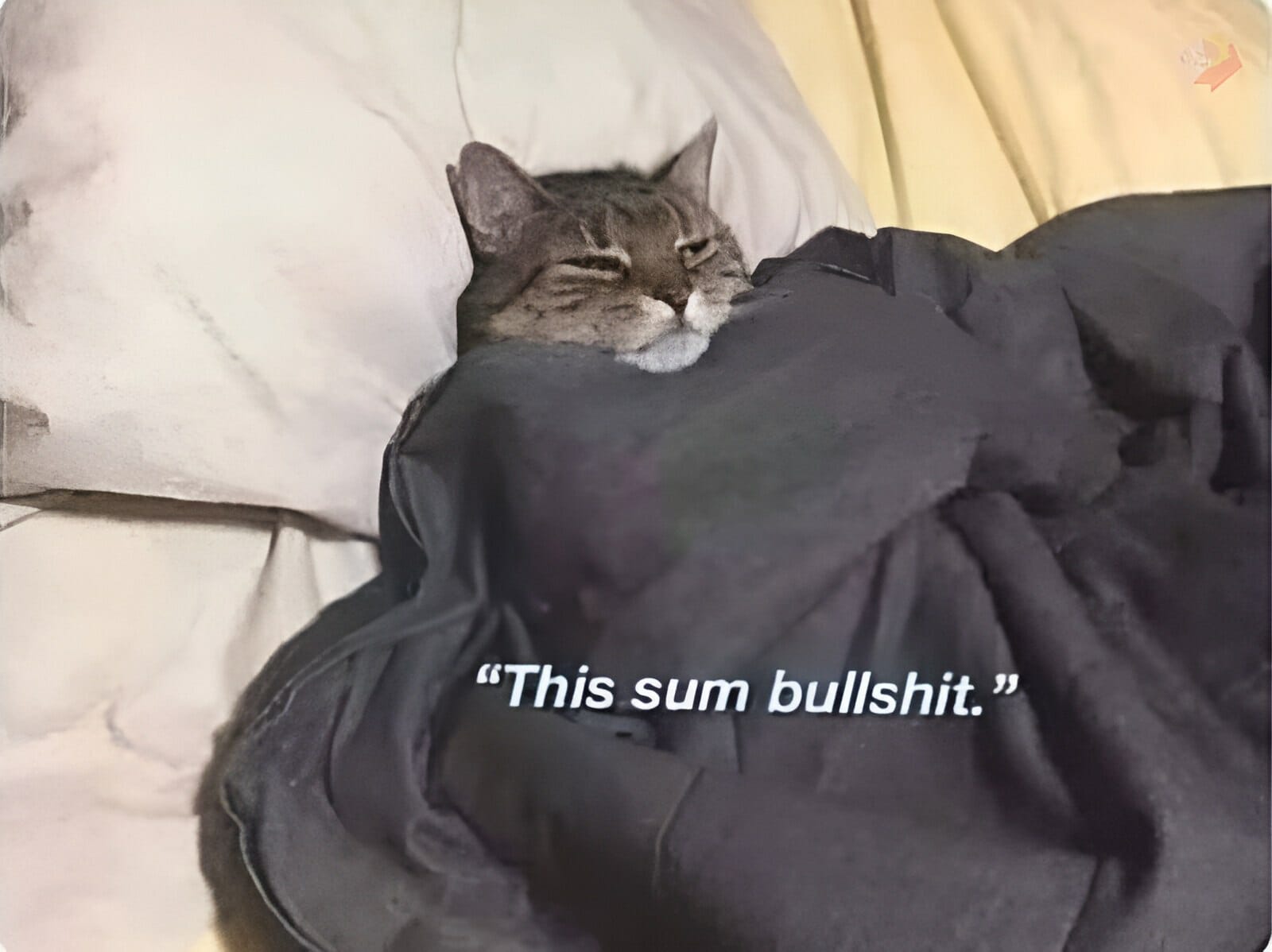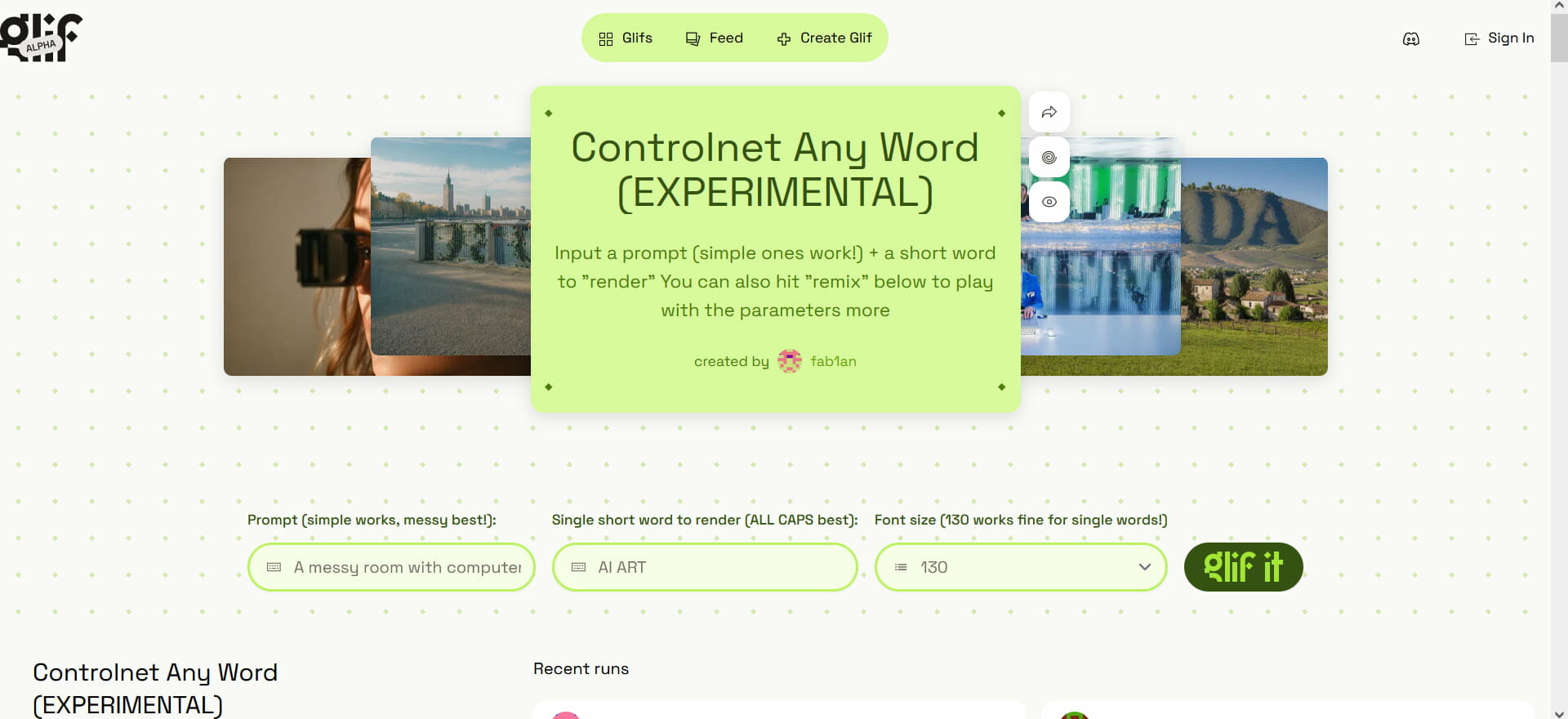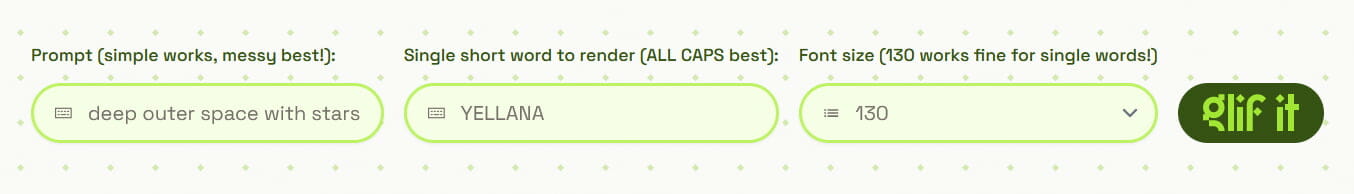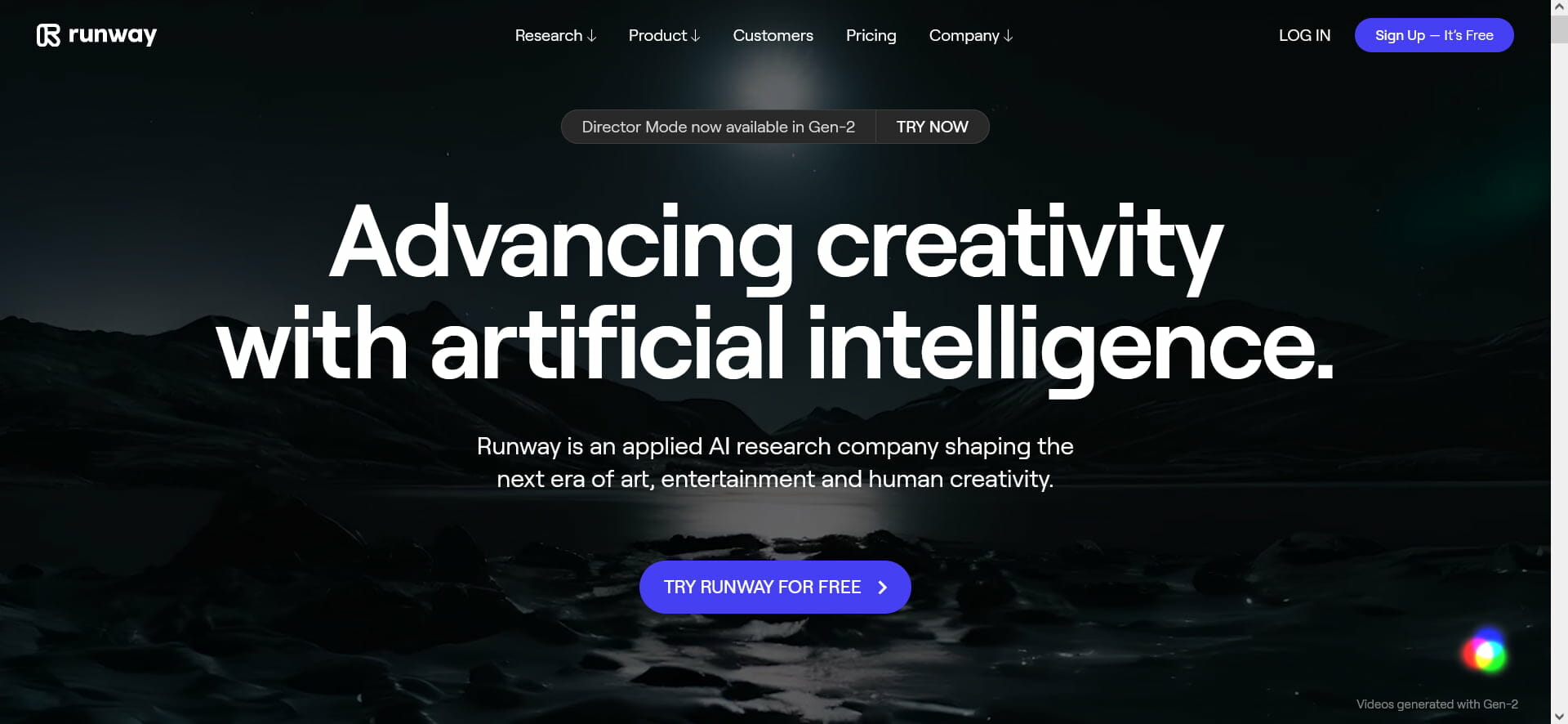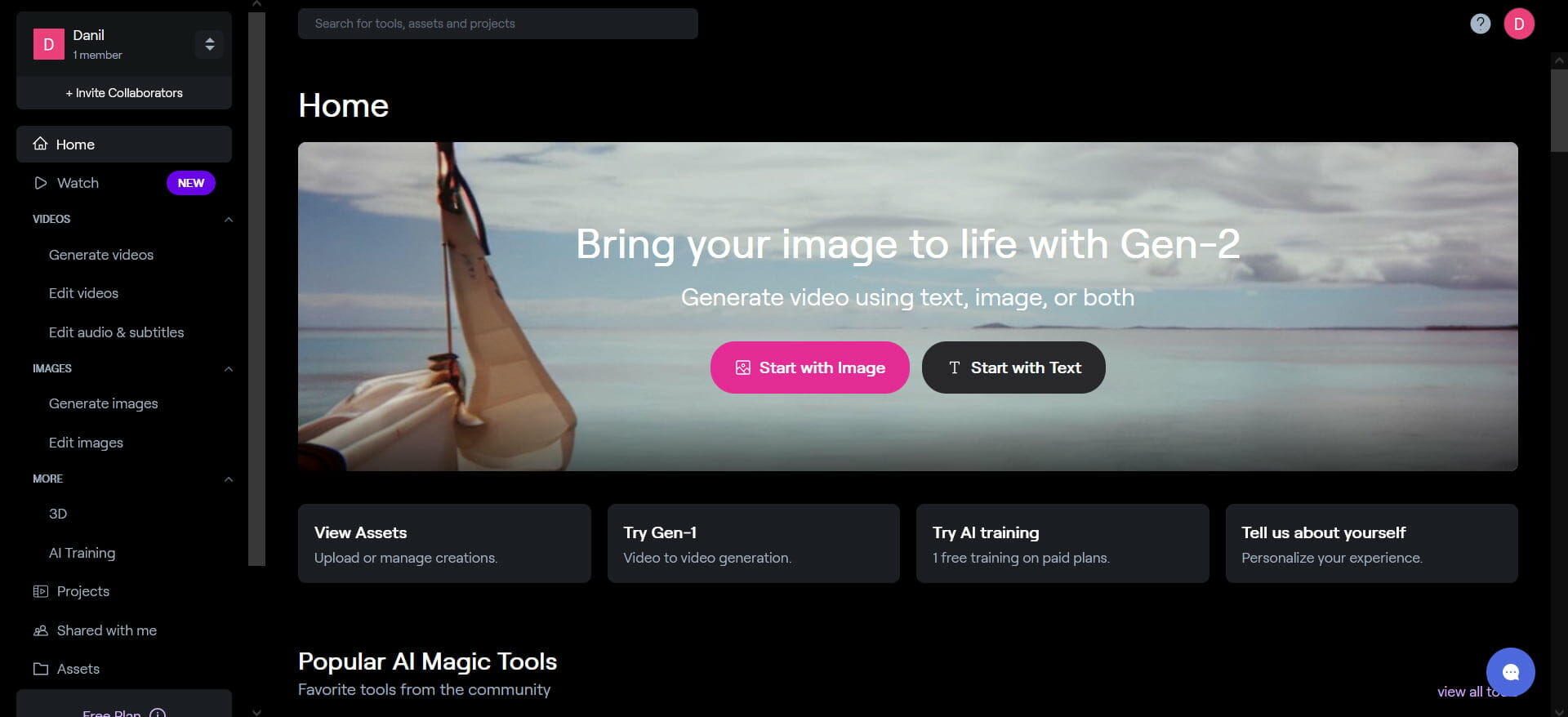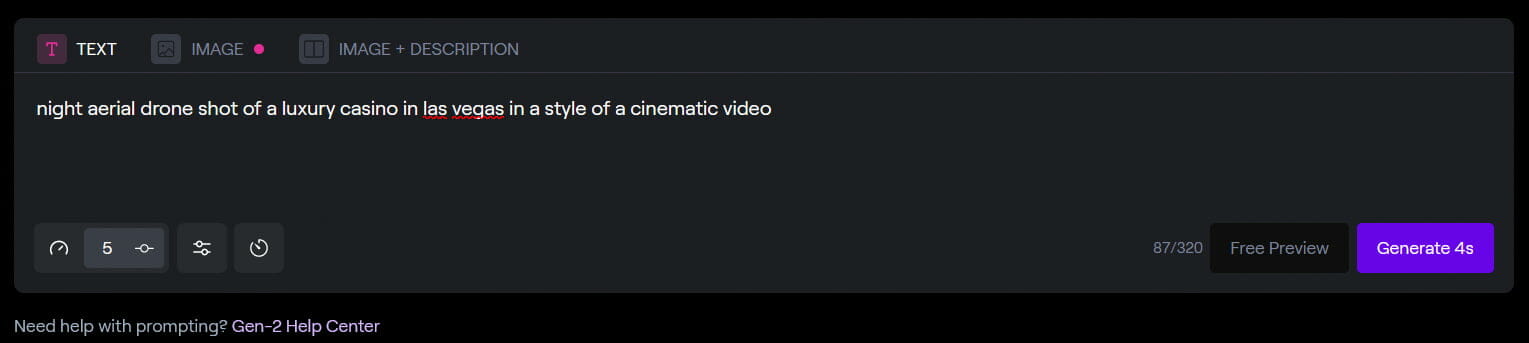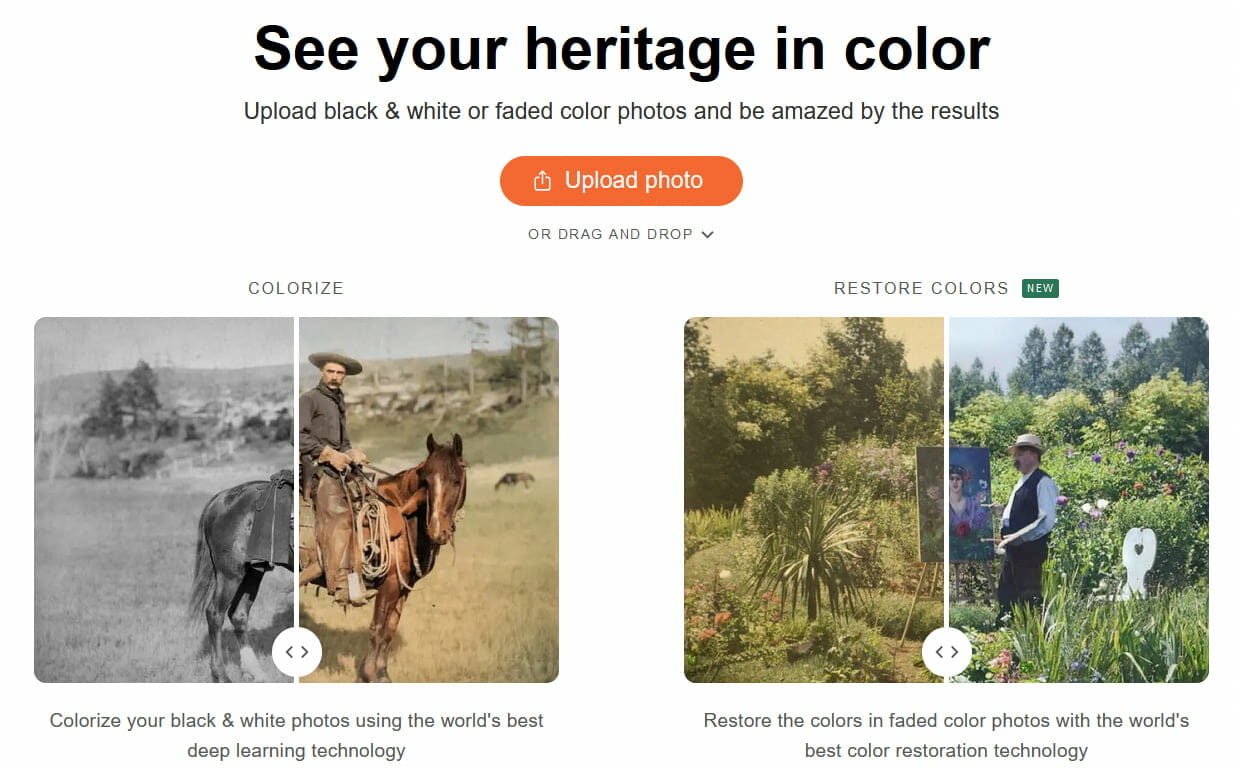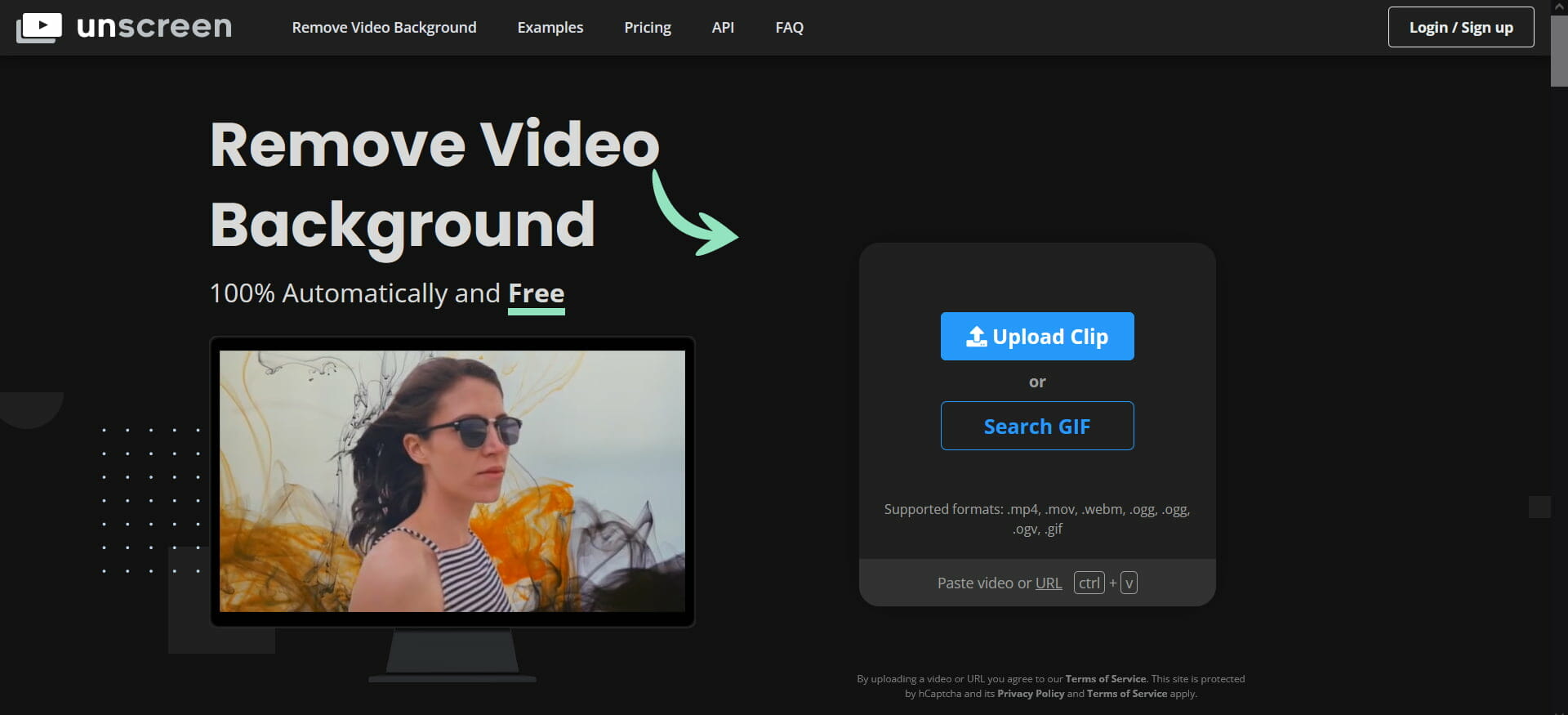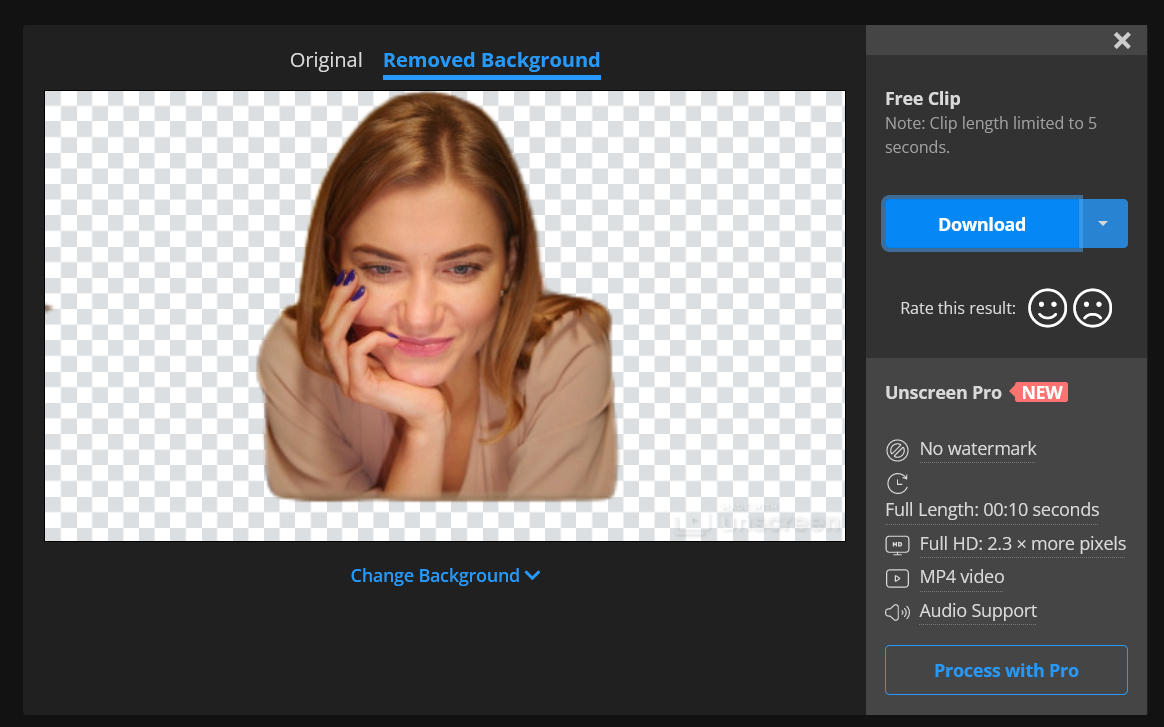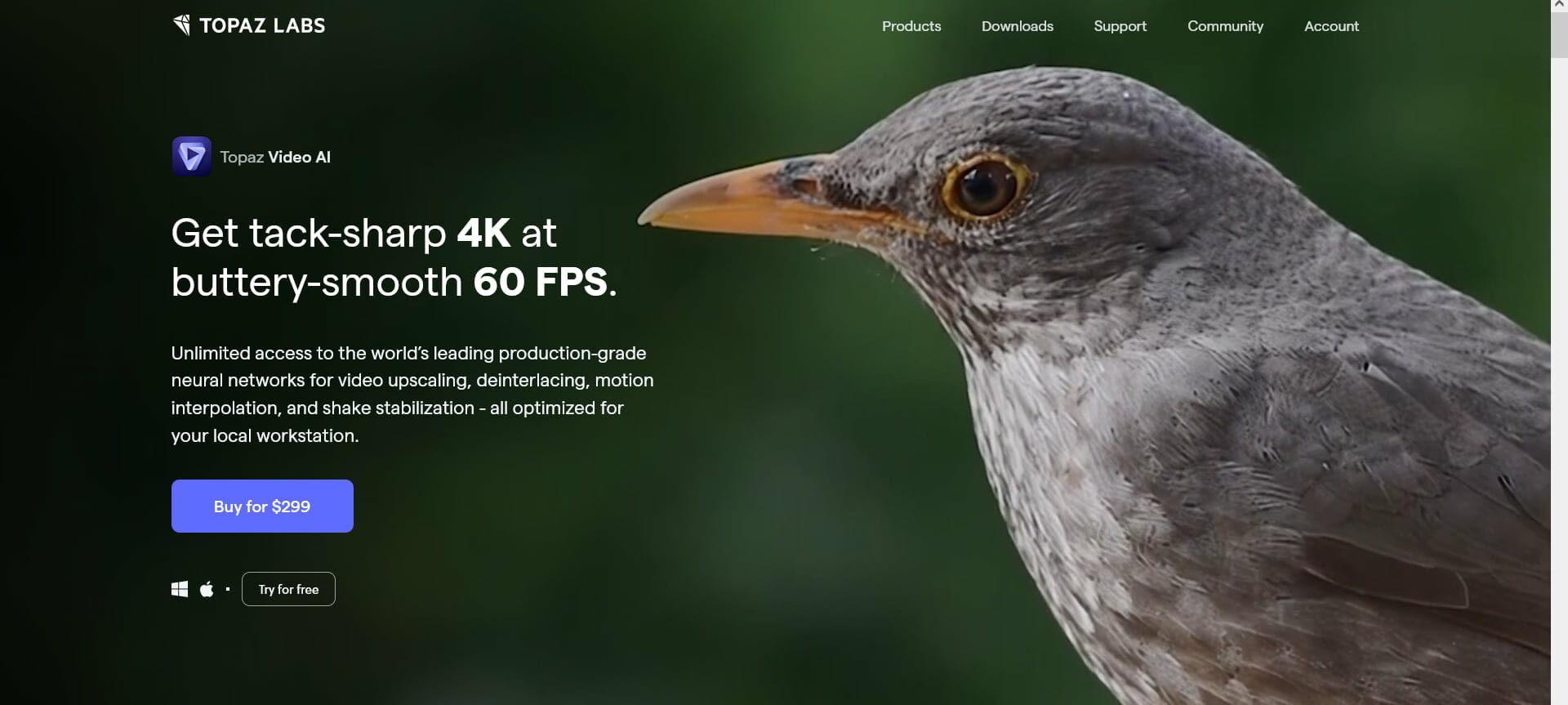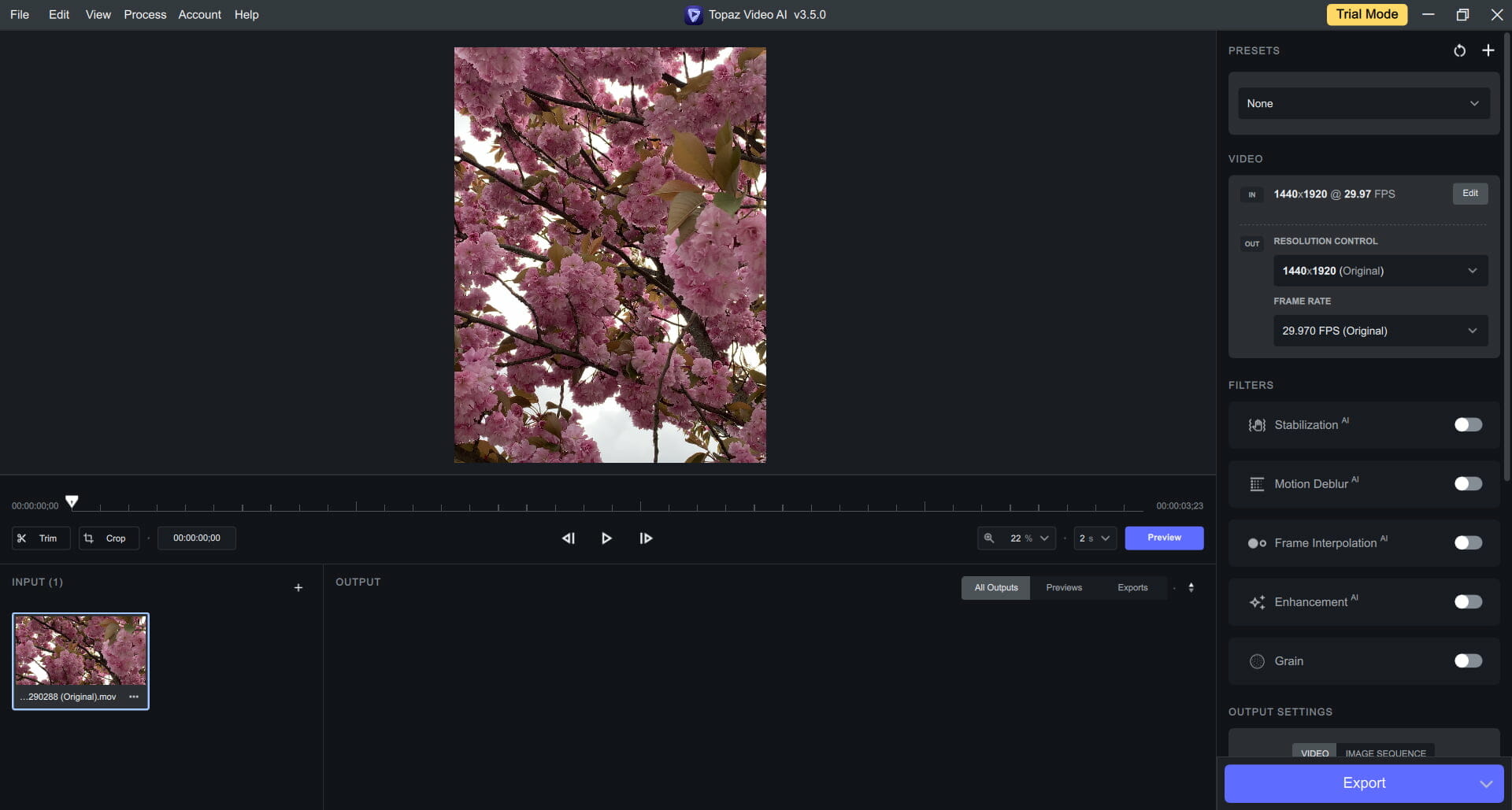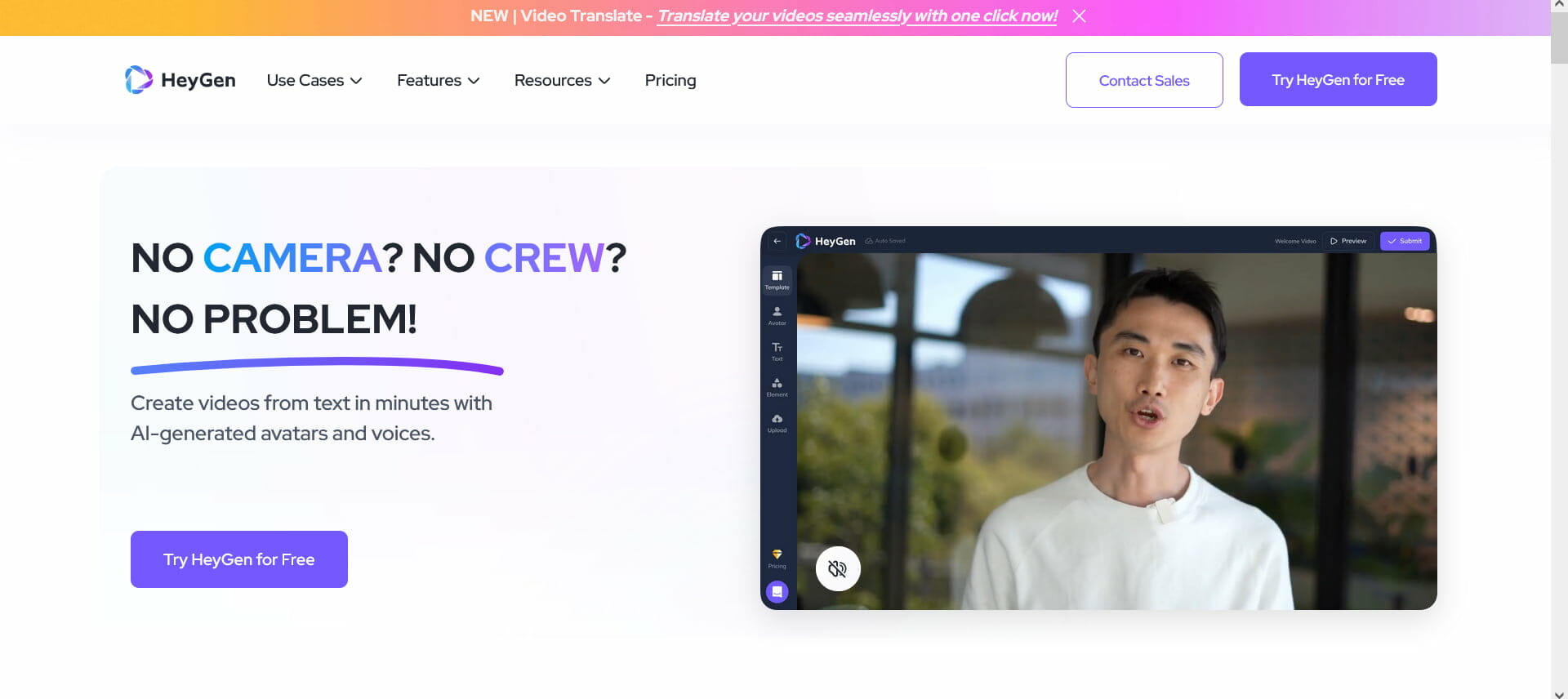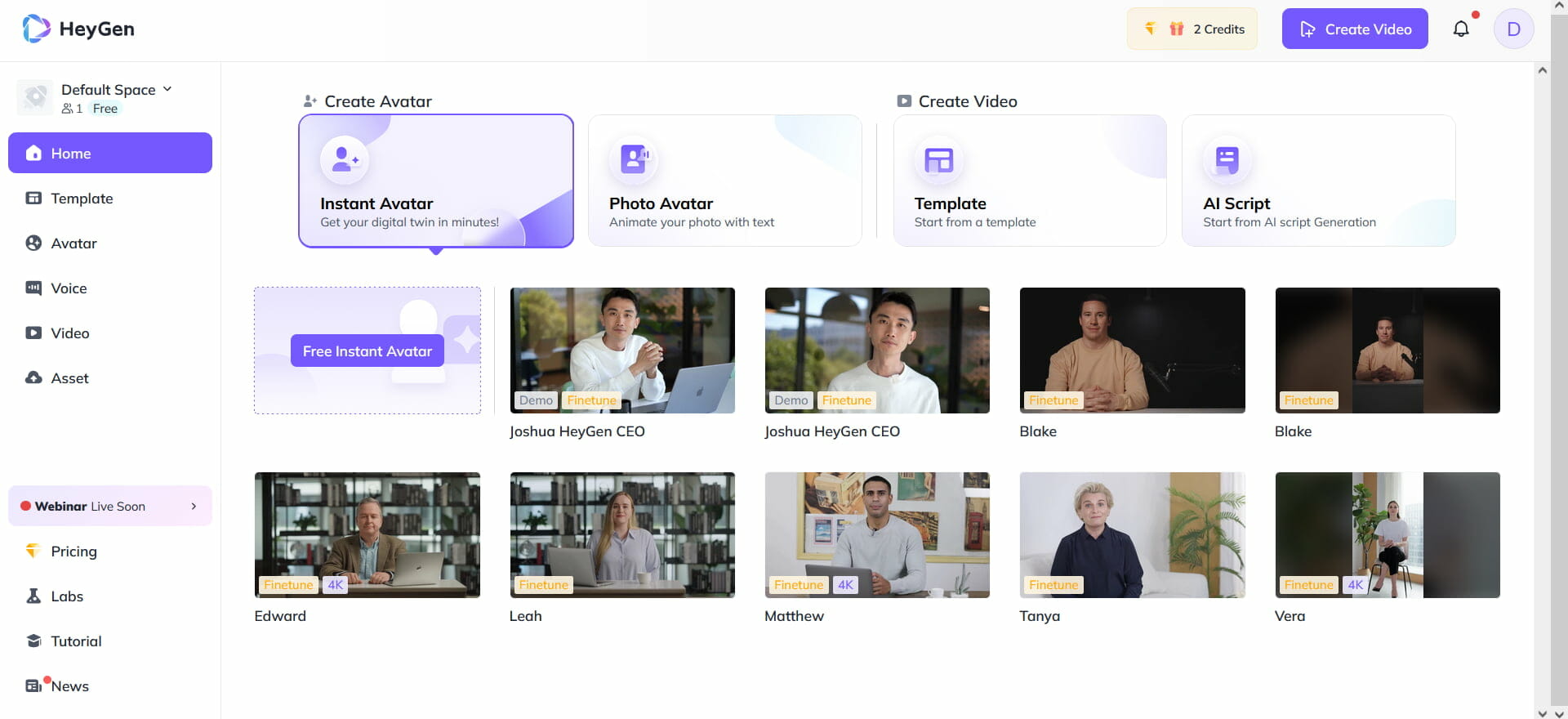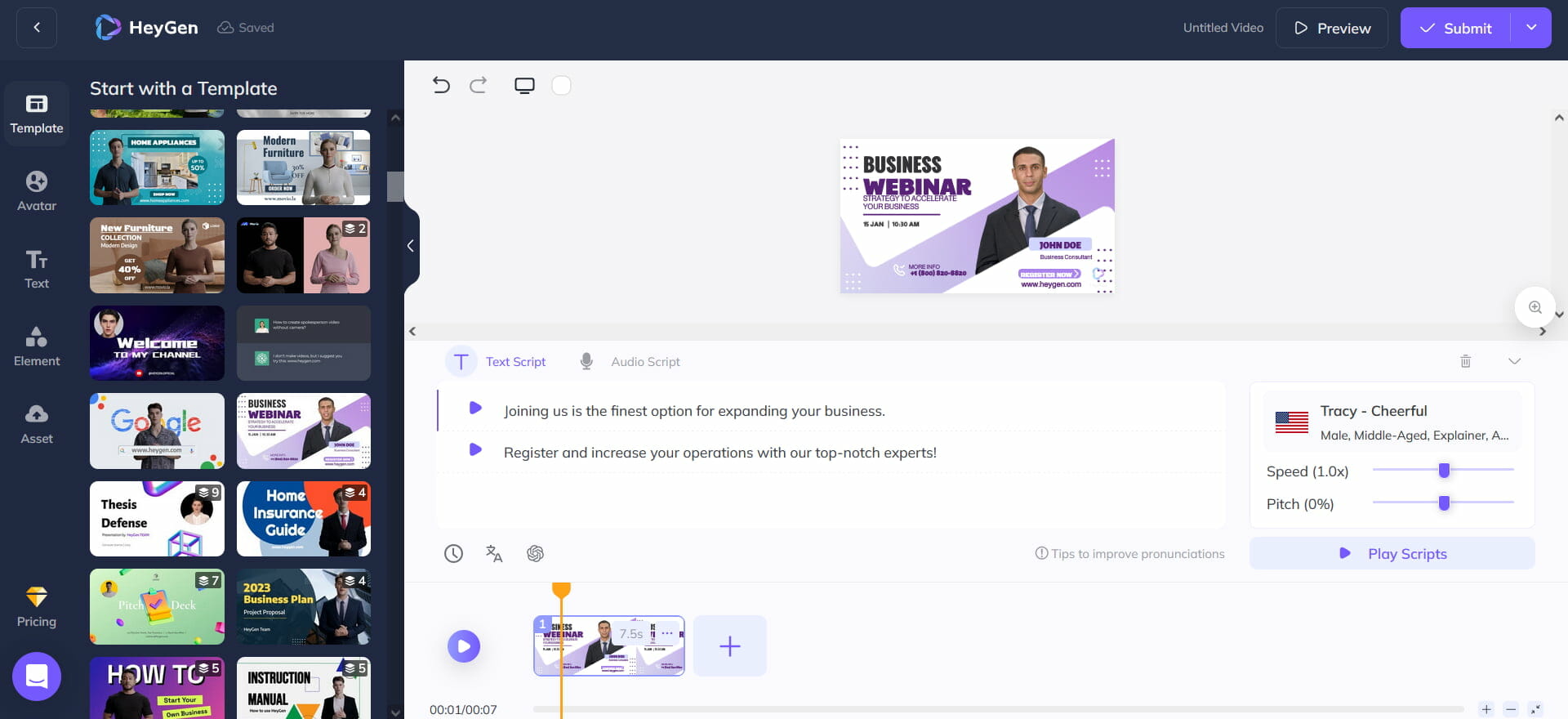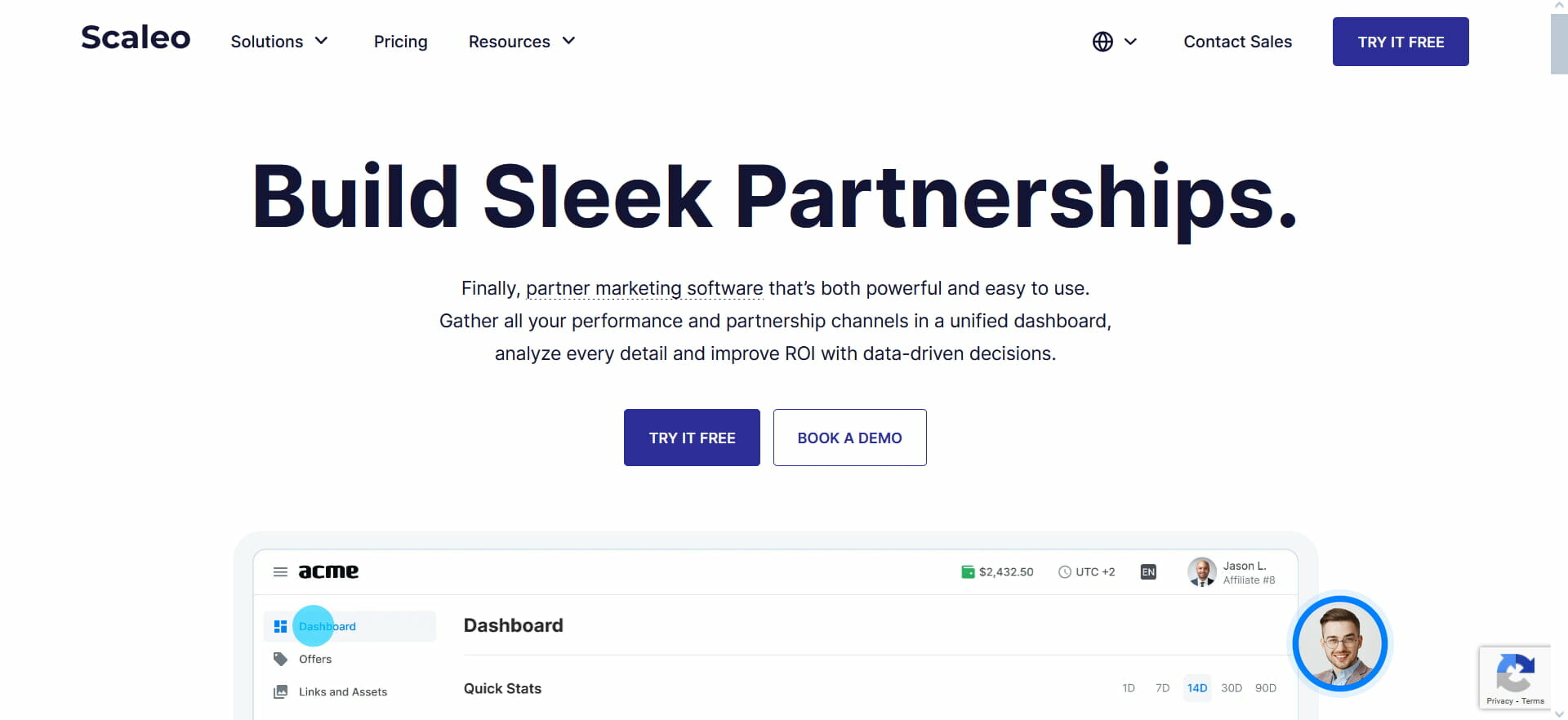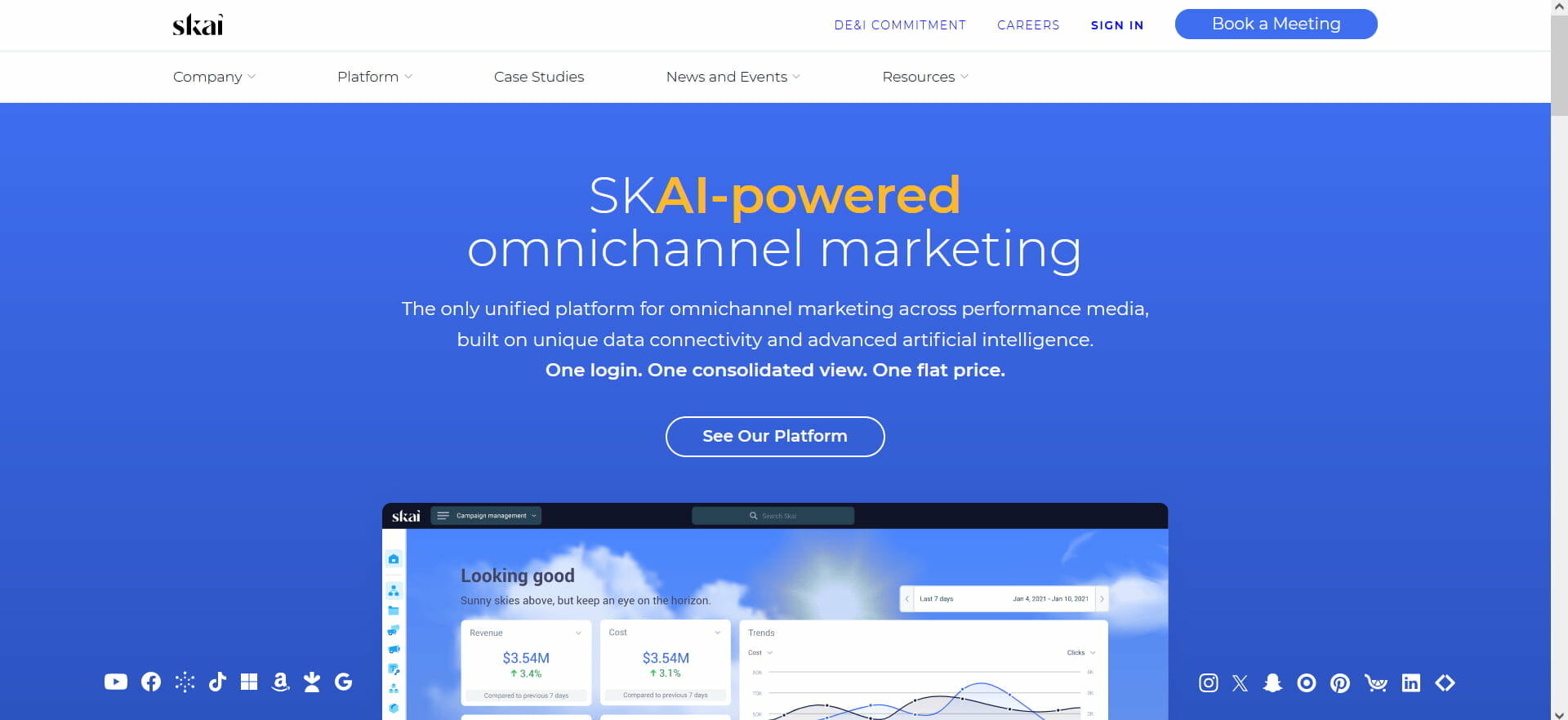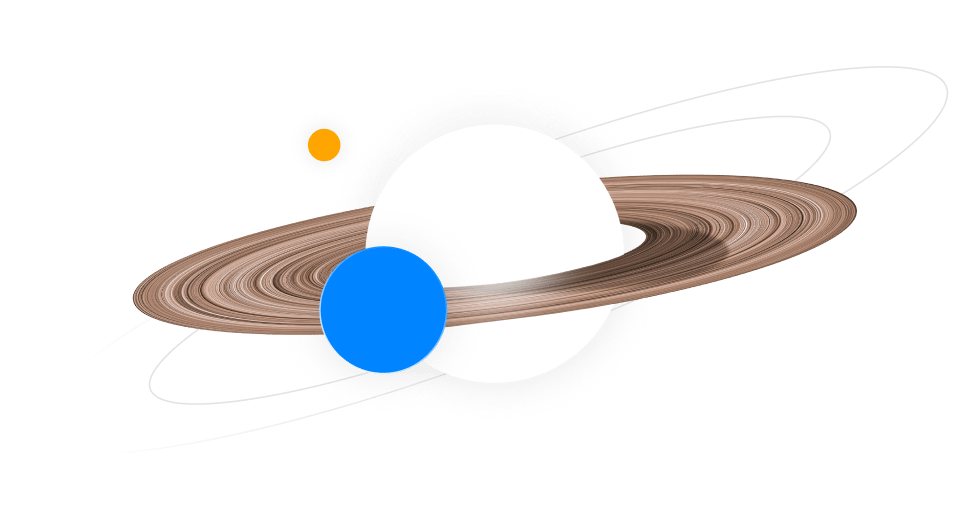2 years by Daniil Kolesnikov
AI tools to boost your affiliate marketing campaign
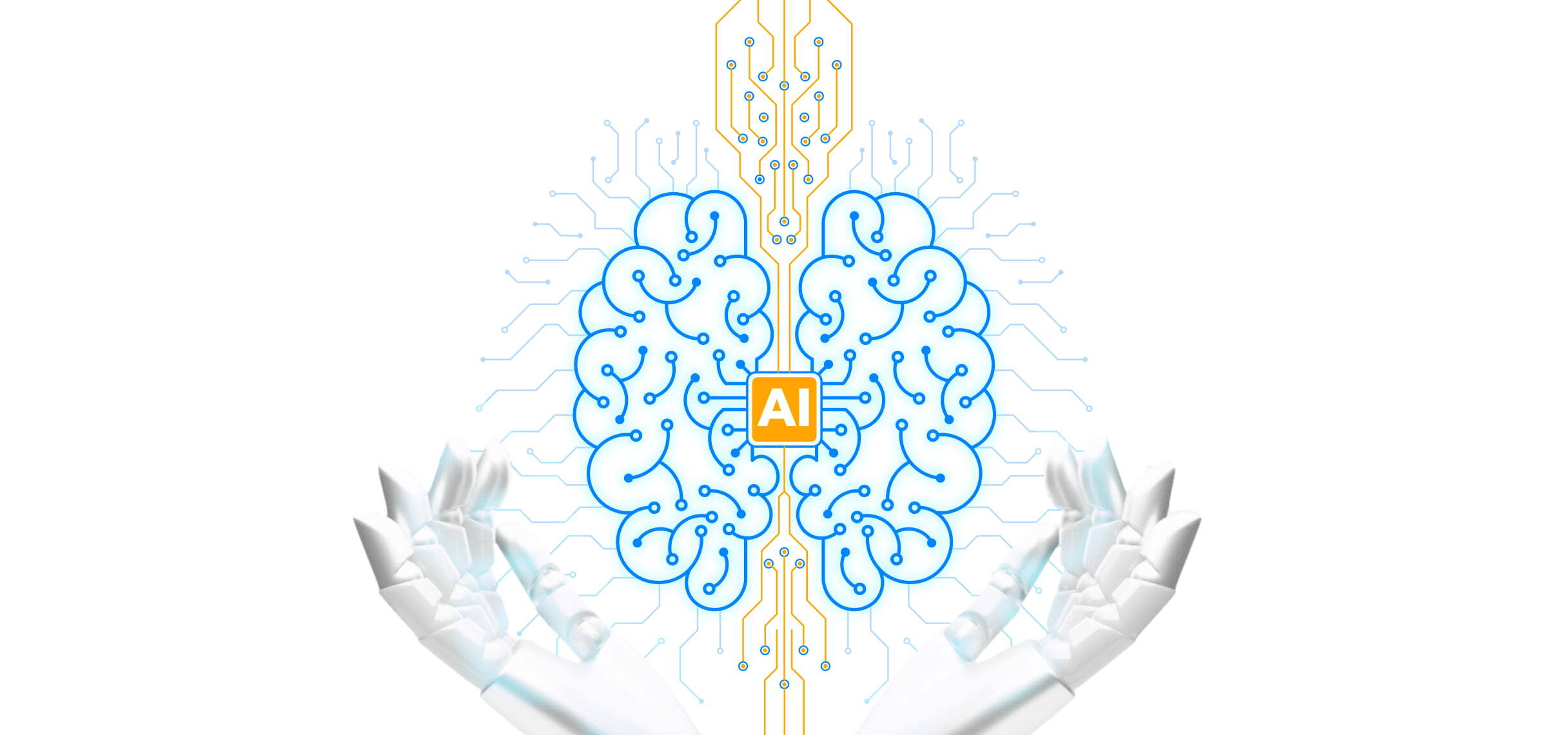
What is this article about?
- AI tools for image generation and editing
- AI tools for video generation and editing
- AI tools for campaign optimization
- Conclusion
The digital world has seen a substantial change as a result of artificial intelligence (AI), with affiliate marketing being particularly affected.
Given the intense competition in the affiliate marketing sector, this motivates us to know more about machine learning in marketing and how much it can help webmasters.
In order to raise campaign performance and profitability in 2024, this time we review the best AI tools for affiliate marketing!
AI tools for image generation and editing
Let’s talk about tools that’ll ease the process of making creatives. They help in restoring quality, producing fictitious identities, removing backgrounds, and creating distinctive photographs, among many other things.
Prisma
Prisma is a photo editing program that gives you access to over 700 art & portrait styles. Although it can be used for free, the free version has much less functionality. The app is available for both iOS and Android users. Additionally, the company is working on Prisma Web, which is now in beta.
The app is very easy to use. After downloading it, all you have to do to begin editing is import your image from a photo library.
Here are some of the filters available in a free version that we’ve tested:
In the app, you may tap to switch the backdrop and slide to modify the overlay’s intensity. It is considerably simpler to use because the AI instantly recognizes the shape in the image that needs to be modified.
With the premium subscription, you can download the finished image in HD and have access to all filters.
Pricing: free, $29.99 for unlimited access
Pixelcut
Pixelcut is an AI-based application that is ideal for deleting unwanted components from an image and removing its background. You can use it by either downloading the app to your smartphone or using a web browser.
In addition to the functionality listed above, Pixelcut also offers the following capabilities for working with images:
Let’s take a look at how Background Remover works, for instance. Here is the picture we’ll use as an example:
After the image is chosen, you only need to drag-and-drop or upload the desired photo.
Here is what we receive after the photo has been processed by Pixelcut.
That’s it! Everything works fine and fast. However, you must get Pixelcut Pro if you want unlimited background removal, premium templates, etc.
Here’s another useful feature Pixelcut provides – Image Upscaler. The interface looks the same overall as it does when background remover is used.
In the free version, you can upscale your image x2 or x4 maximum. Look at the results and compare these 2 photos:
As you can see, the picture on the right became much smoother, pleasing to the eye.
We’re sure the webmasters who are unfamiliar with Pixelcut will undoubtedly benefit from it. Keep in mind that every 24 hours, Pixelcut offers 3 free projects to edit via the mobile app without a subscription, but if you use a browser, there are no restrictions and you don’t even need to register!
Pricing: free, $59.99/yr for Pixelcut Pro
Cleanup.pictures
Cleanup.pictures is an advanced editing tool that allows you to remove any unwanted object from the image. Although it is free to use, the image quality is only up to 720p. For better quality this tool requires payment.
Let’s take a look at how it gets the job done. Here’s the image we will use:
You reach the editing page after dragging the image. Simply use your mouse to draw an outline around the object you want to remove, like shown below.
When you choose an object, the app automatically removes it in a matter of seconds. Here’s is the outcome:
The result is self-evident. This tool is easy to use and is highly recommended.
Pricing: free, $36/yr
Generated Photos
Generated Photos‘ key selling point is that you can fully customize and create realistic human portraits using a neural network, which powers the entire operation. Gender, age, head turn, facial expression, skin tone, hair color and length, makeup, and glasses style are all selectable in the face options.
With such a variety of customization options, you can create the ideal face for your tasks. These are the parameters you can adjust when creating a face inside the Face Generator:
It only takes a few minutes to generate a single portrait using Generated Photos, and that’s how the final results look like:
Pricing: 3-day free trial, $199/yr
DeepPaintBot
DeepPaintBot is a free AI-powered Telegram bot that mostly enhances photos but also provides a variety of editing possibilities. Here’s the image we will work with to improve its quality:
After you upload your photo, you’ll be offered the following actions. We are only interested in the “Enhance full photo” option.
And here is the final result. The printed language and the image got significantly clearer.
You’ll spend a fair amount of time in queue when using the free version, but if you donate to the project, you won’t have to wait in line, and you can send photos as files up to 10 MB in size and get them in .png format.
Pricing: free, $2.99/mo
Controlnet Any Word
Controlnet Any Word is a free service based on Stable Diffusion and ControlNet neural networks that generates illusion pictures with hidden text in a couple of clicks.
To use it, you need to specify 3 parameters:
- Prompt (type in an English text description of the image itself);
- Single short word to render (capitalize the word or short phrase that will be hidden in the image);
- Font size.
Here’s what we’ve entered:
And here is the result!
It takes only a few seconds to generate an image. You have the option of downloading the finished result or copying a link to it.
Pricing: free
AI tools for video generation and editing
Now that you are aware of the tools that can be useful while working with static photos, what about videos? The process of creating and editing your video creatives will be made easier with the many AI digital marketing tools that are presented here.
Runway
Runway is an AI video startup that provides a wide range of functions, including video generation, extensive video editing (remove background, inpainting, color grade, etc.), and tools for editing audio and subtitles (remove silence, transcript, etc.).
Simple and quick, the registration process only takes a minute, and you are then taken to the main page.
Let’s generate a random video to see how it gets the job done. We’ll examine how it creates visuals from text input. Here, each second of a video is worth 5 credits, which we may use to make, for example, a Gambling creative.
In order for the results to produce better outcomes, you should add images that can be used as references in addition to entering text to describe what you want to see. In our case, we entered simply one straightforward text without any additional details just for demonstration purposes.
And here’s what AI has generated for us:
Within Runway, there are plenty of video tutorials on various features that will guide on a way or creating perfect videos to use in your advertising campaigns.
Pricing: free, from $12/mo
DeOldify
DeOldify is a neural network that is great for colorizing an old black and white video or photograph. In order to be colored, videos that are too long must be broken up into shorter ones. Also, you cannot upload them directly from your computer; instead, they need to be downloaded from YouTube.
Let’s colorize a black and white image. To do this, we go to MyHeritage website where the best version of DeOldify is exclusively available.
Just in one click, we colorized this image:
The number of photos that can be processed is unlimited. With videos, you can accomplish the same tasks and get a similar-quality outcome.
Pricing: free
Unscreen
With just a few clicks, Unscreen removes backgrounds from videos. It is a pleasant and simple experience to use since it is driven by a trained neural network that rapidly and accurately distinguishes the main subject and the background.
In order to test how Unscreen removes the background, we’ve chosen the following video.
After a few minutes, the video is fully processed. You can download it and use however you like.
Unscreen is completely free, however Unscreen Pro supports audio, enables watermark-free Full HD downloads, and has no time limits on videos.
Pricing: free, from €9/mo
Topaz Video AI
Topaz Video AI is a neural network tool for video upscaling, deinterlacing, motion interpolation, and shake stabilization – all designed for Windows and MacOS users. Notably, in order to optimize processing times, the company works directly with hardware manufacturers.
This tool is not available in a free version, however, you can test it out without cost in order to judge the usability and final outcomes by simply downloading it. Be aware that you need a powerful PC to get truly high-quality visuals.
After you’ve downloaded the app, you can upload a video you want to enhance. You can select from a variety of presets for slow-motion, upscaling, converting to 60 FPS, as well as the AI filters you want to use.
You can see some of the results on their official YouTube channel:
Pricing: $299
HeyGen
HeyGen is a platform for creating various videos using generative AI. In order for the video to be created, you need to follow 3 simple steps:
- Choose an avatar;
- Type a script;
- Generate your video.
Let’s see how it works and what features this tool offers. Here’s what you see when you sign up and go to the main page:
Right from the start we get 2 credits that equals to 2 minutes of videos we can generate. Let’s create a simple video using one of the templates offered by HeyGen.
Here is what the outcome looks like after we typed a brief script and clicked “Submit”:
Within the editing page, you also can:
- Edit graphic elements of the template;
- Add your own videos and images;
- Change avatar (character);
- Set your own text for voiceover in different languages;
- Generate text using ChatGPT;
- Record or download a ready-made voiceover.
Another interesting feature we want to point out is Video Translate. Videos are translated while maintaining the original audio and lip synchronization. Excellent for translating video creatives for use across GEOs.
Supported languages
- Input: English, Spanish, French, Chinese, German, Italian, Portuguese, Dutch, Hindi, Japanese, Russian;
- Output: English, Spanish, French, Hindi, Italian, German, Polish, Portuguese.
Here’s an official video from HeyGen showing how this feature works:
Pricing: free, from $48/mo
AI tools for campaign optimization
You must optimize affiliate campaigns to reflect their shifting needs. By offering data-driven marketing solutions for more focused, individualized campaigns that can swiftly respond to changes in the niche you work in, using AI tools considerably improves this process.
Albert
Albert is a self-learning solution that processes and analyzes audience and tactic data at scale, autonomously allocating budget, optimizing and evolving campaigns across paid search and social channels.
The following issues with digital advertising are resolved with the aid of this tool: 24/7 optimization, maximizing overall performance, reaching new audiences without increasing costs, and many more.
Pricing: customized
Scaleo
Scaleo delivers a platform that offers real-time data and AI analytics for marketing, enabling more clever campaign plans. It automates activities like campaign tracking, optimization, and management, making it simpler for affiliates to streamline operations and increase engagement and conversions.
Depending on the industry you are in (such as Ecommerce, iGaming, Finance, etc.) Scaleo has a specific AI-powered marketing solution to satisfy your needs.
Pricing: 14-day free trial, from $240/mo
Skai
Skai is a comprehensive platform for omnichannel marketing across performance media that is based on innovative data connectivity and cutting-edge artificial intelligence.
You can select the media that matters to you the most with support for more than 80 publishers. Then, you can combine your first-party data with Skai third-party data and collaborate with their team of specialists to make the best possible strategic decisions.
Pricing: from $90K/yr
Conclusion
AI in affiliate marketing is becoming more and more habitual, and as the number of AI tools for marketing is expanding daily, utilizing them is essential if they want to remain competitive in the fast-paced digital environment.
We anticipate that this article about top AI tools in marketing in 2024 will be very helpful in making eye-catching creatives and optimizing affiliate campaigns.
Ready to get a perfect offer and boost your profits? Join Yellana, the only Gambling CPA network you need!